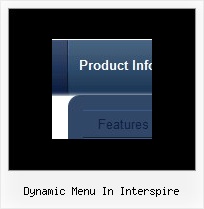Recent Questions
Q: Also I have a problem getting the separator to show in my javascript right click menu. I have individual settings for the main menu items. I then tried to place an after item image, and they will show, though then the mouseover image does not work.
A: To add a separator you should
//--- Separators
var separatorImage=""; //for subitems (top items in vertical javascript right click menu)
var separatorWidth="100%";
var separatorHeight="3px";
var separatorAlignment="right";
var separatorVImage="separator.gif"; //for the top items (subitems items in vertical menu)
var separatorVWidth="100%";
var separatorVHeight="2px";
var separatorPadding="";
You can create separators using menuItems (you can do it in DeluxeTuner, use "Add separator" button), for example:
var menuItems = [
["item 1"],
["-"], // this item is separator
["item 2"],
];
Q: When I create a tab which has no sub-items, there is a white line drawn under the whole top javascript tabbed menu bar.
How do I avoid this?
A: Each menu item should have subitems (in the TabMode).
If you don't want to have subitems for some items you can add onesubitem and delete Item Text.
["Item 2","", "", "", "", "", "", "", "", ],
["|","", "", "", "", "", "0", "", "", ],
Q: Extremely new at this and likely way over my head…..but why when I attempt to use my own button image in the “itemBack Image” selection under “Edit Individual Styles” does it keep showing up blank in the preview screen?
A: Please, check all your paths.
You can also use additional parameters to make menu paths absolute:
var pathPrefix_img = "http://domain.com/images/";
var pathPrefix_link = "http://domain.com/pages/";
These parameters allow to make images and links paths absolute.
For example:
var pathPrefix_img = "http://domain.com/images/";
var pathPrefix_link = "http://domain.com/pages/";
var menuItems = [
["text", "index.html", "icon1.gif", "icon2.gif"],
];
So, link path will be look so:
http://domain.com/pages/index.html
Images paths will be look so:
http://domain.com/images/icon1.gif
http://domain.com/images/icon2.gif
Please, try to use these parameters.
Q: Can I use javascript to get the object (getElementByID). If not howdo I hide my dropdown menu on print?
A: You can add a new button to print your page and call onClick event, soyou should write:
<body ....
onClick="document.getElementById('dm0m0').style.visibility='hidden'; window.print();">
...
</body>
Or you can use the same javascript code from your menu item.
For example:
var menuItems = [
["Print", "javascript:document.getElementById('dm0m0').style.visibility='hidden';
window.print();", icon1, icon2],
];
But if you want to hide the menu when your customers push "File/Print"you should write so:
You must create two functions, for example:
function myprint()
{ document.getElementById('dm0m0').style.visibility='hidden';
window.print();
}
function myprint2()
{ document.getElementById('dm0m0').style.visibility='visible';
window.print();
}
You should add this functions into your code.
And then you must write so:
window.onbeforeprint = myprint;
window.onafterprint = myprint2;