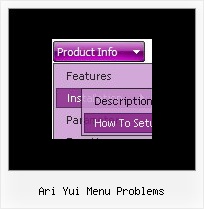Template:
Dell Style Template - Horizontal Dhtml Menu- AJAX menu loading - loads web menu data from the server "on-the-fly".
- Special JavaScript API for changing javascript menu "on-the-fly"
- Text aligned to left
- Horizontal or vertical orientation
- Image arrows
- Status string shows item labels
- Visible over select boxes, iframes, pdf, flash, Java applets.
- Relative/Absolute menu position