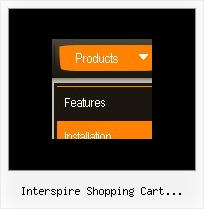Recent Questions
Q: I am using your product for a website. It seems that I am getting a Javascript error, particularly when accessing any of thedropdown menus. The details of this error message reference either"line 1" or "line 8".
Char= ...
Error= Object expected
Code=0
URL= (whatever page that I am on).
Please let me know what the issue is asap as my client is anxiousto go live with this and needs to be resolved!!!!!
A: You should check your dmWorkPath parameter. You should write itcorrectly.
You should also check that you copy all dmenu_xx.js files in the samefolder with dmenu.js file.
Please, set also the following parameter:
var itemBorderWidth="0";
This parameter cannot be empty.
Q: In DHTML Menu, is possible call javascript when click on an item without close the javascript pop up menu ??
I would update a content subitem with ajax when click on a item, but when click the mouse on the item the menu is closed.
I can't use the showByClick property because i use popupMode=1 .
Can you help me ???
A: In Deluxe Menu you can use the following parameter:
Parameter: smHideOnClick
hides submenus on click
0 - disabled, 1 - enabled.
var smHideOnClick=0;
Q: Could you please just help me - I have been using quirks mode to create our customer sites and would now like to start using a proper doctype like:
But when I change it, all the down menus dhtml break on the sites.
A: Try to specify all units in "px":
var itemPadding="3px";
var itemStyles = [
["fontStyle=normal 11px Lucida SansUnicode","fontColor=#FFFFFF,#FFFFFF","itemBackColor=#DE2829,#C62829","itemBorderWidth=0",
"itemBorderColor=#FFFFFF,#C21212","itemBorderStyle=solid,solid",
"itemBackImage=blank.gif,blank.gif","itemWidth=160px"], ["itemWidth=129px"],
];
var menuStyles = [
["itemSpacing=0", "itemPadding=8px"]
];
Q: I'm struggling with one last issue on my navigation. When you have a screen resolution about the same size as the site width, when a sub menu pops up, It displays sometimes to the left of the first drop down menu list rather than the left. Is there a way of changing the way this displays if the screen size is smaller than 800px wide or so.
A: If there is no enough room on the right side of your browser windowdrop down menu list submenus will be shown on the left side.