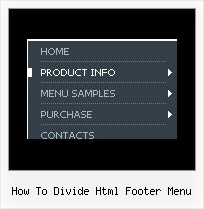Recent Questions
Q: How do I center a menu item inthe drop down menu example?
A: Try to use the following parameter:
var itemAlignTop="center";Q: I contact you because this morning we have bought a single license of your deluxe tree menu for our web site www.roderstore.com All features of tree menu work good when I try it on local computer.
When I send the files on web site there is the problem that we must work on different directory : the script must be saved in a directory and the html page with menu inside is installed in another directory.
We can't save the script inside the directory of html pages because there are a lot of pages that call the tree menu, in different levels of path.
In the header of html page I have write the absolute path of script ( http://www.domain.com/menu/it/deluxe-menu.files/ ) and I have called the source of script with all absolute path.
The problem is that the tree javascript moving menu is visible, the function are OK ( expand and collapse are OK ) but the tree don't have the images !
I presume that the problem is the different directory of script and html page ?
What can we do ?
A: You can try to use absolute path to your images. To do it you shouldset the following javascript moving menu parameter:
var tpathPrefix_img="http://www.domain.com/menu/it/deluxe-menu.files/";
You can also send us a direct link to your website, so we can check it.
Q: Is there a way to programmatical select an item in the scrolling menu without the user actual click on the item?
A: You can set a pressed item using Javascript API:
function dm_ext_setPressedItem (menuInd, submenuInd, itemInd, recursion)
Sets a current pressed item.
menuInd - index of a menu on a page, >= 0.
submenuInd - index of a submenu, >= 0.
itemInd - index of an item, >=0.
recursion = true/false - highlight parent items.
But notice, to use dm_ext_setPressedItem() you should know ID of selected item and subitem.
You can't get this ID after you reload your page. That is why you should write your own code on PHP.
Q: I can't get Cyrillic text in my free javascript dropdown menu. Where's the problem.
A: I've just checked an application. I can use Cyrillic text in Web Buttons.
Click "Font" button in the text dialog and select Script : Cyrillic.