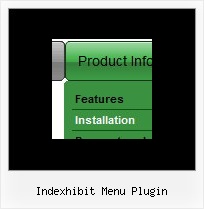Recent Questions
Q: We haven't managed to find out how to activate a popup window through click in a flash? Is there possible to call a single jsfunction to activate it?
A: You can deluxePopupWindow.open() function to open your window:
<a href="javascript:;" onclick="deluxePopupWindow.open('window1', 'Content1 Content1','Window1','width=220,height=100,resizable,scrollbars=no,middle,right,fade-effect', 'windowsvista_graphite')">
<OBJECT classid="clsid:D27CDB6E-AE6D-11cf-96B8-444553540000" codebase="http://download.macromedia.com/pub/shockwave/cabs/flash/swflash.cab#version=6,0,0,0" WIDTH="120" HEIGHT="40">
<PARAM NAME=movie VALUE="deluxe-menu.files/flash-deluxe-menu.swf">
<PARAM NAME=quality VALUE=best>
<param name="wmode" value="opaque">
<PARAM NAME=bgcolor VALUE=#FFFFFF>
<EMBED src="deluxe-menu.files/flash-deluxe-menu.swf" quality=best bgcolor=#FFFFFF wmode="opaque" WIDTH="120" HEIGHT="40" NAME="data-samples/flash-deluxe-menu" TYPE="application/x-shockwave-flash" PLUGINSPAGE="http://www.macromedia.com/go/getflashplayer">
</EMBED>
</OBJECT></a>Q: The menu files need to be in EVERY directory that there is a page calling these files?
A: No you can use one folder with engine .js files.
But in your html pages you should write correctly your dmWorkPathparameter:
< script type="text/javascript"> var dmWorkPath = "./menudir/";</script>
and call dmenu.js file from the right place
<script type="text/javascript" src="./menudir/dmenu.js"> </script>
Q: I can’t seem to figure out how to keep last clicked item in my java menu script marked.
I use these options:
pressedItem = -1
var saveNavigationPath = 1;
Where and how do I determine the background color of the clicked item?
I also have this problem on Deluxe Tree.
A: The menu has only two states normal and mouseover.
Try to do the following things:
- delete var pressedItem=1; parameter from your data file
- set correct parameter on each page before you call data file, forexample:
<noscript><a href="http://deluxe-menu.com">Javascript Menu by Deluxe-Menu.com</a></noscript>
<script type="text/javascript"> var dmWorkPath = "menudir/";</script>
<script type="text/javascript" src="menudir/dmenu.js"></script>
<script type="text/javascript"> var pressedItem=3;</script>
...
<script type="text/javascript" src="menudir/data.js"></script>
You can also set a pressed item using Javascript API:
function dm_ext_setPressedItem (menuInd, submenuInd, itemInd, recursion)
Sets a current pressed item.
menuInd - index of a menu on a page, >= 0.
submenuInd - index of a submenu, >= 0.
itemInd - index of an item, >=0.
recursion = true/false - highlight parent items.
But notice, to use dm_ext_setPressedItem() you should know ID of selected item and subitem.
You can't get this ID after you reload your page. That is why you should write your own code on PHP.
Q: I downloaded the trial version of deluxe-menu.
I created a four tab menu using the tab'stab menu generator; so far so good.
I read the tutorial where to past codeand ensuring all items wire in the menudir/; so far so good. The problem, you talk about two> files 'dmenu.js' & 'data.js', these files were not created bydeluxe-menu program.
Where are they, so that I can see if this thing works before buying, so far; not so good.
A: You may have another name for your data file (not data.js).
If you want to use tab menu you'll have dtabs.js engine file and data file.
1. create and save .js file with your menu parameters in Deluxe Tuner(you can use "File/Save as/HTML" function).
You can enter any name you like, for example enter "tab". So you'llhave tab.html, tab.js files and "tab.files" folder with all menu files.
2. open your .html page in any text editor
3. Copy generated tab.js file and "tab.files/" folder in the same folderwith your index.html page.
4. Open generated menu.html in any text editor and copy several rows of code (<script> tags), For info see:http://deluxe-tabs.com/product-info/?installation
<head>
<!-- Deluxe Menu -->
<noscript><a href="http://deluxe-menu.com">Javascript Menu by Deluxe-Menu.com</a></noscript>
<script type="text/javascript" src="tab.files/dmenu.js"></script>
</head>
<body>
...
<script type="text/javascript" src="tab.js"></script>
...