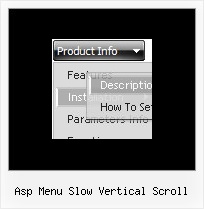Recent Questions
Q: Javascript menu frame Borders are present Firefox but missing in IE7, IE8, Google Chrome, Safari.
Firefox shows the borders ok.
A: You've set the following parameters in this menu:
var menuBorderColor="#FF9191 #FF7837 #E10000 #952D00 ";
var menuBorderWidth=3;
var menuBorderStyle="";
You should specify style for your border, for example:
var menuBorderStyle="solid";
See the attached example. I cannot notice such issue on Safari forWin. Write what version you're using.
Change also
var fontStyle=["normal 8pt Verdana,normal 8pt Verdana","normal 8pt Verdana,normal 8pt Verdana"];
to
var fontStyle=["normal 8pt Verdana","normal 8pt Verdana"];
Q: I am testing a trial version of your Deluxe Tuner software.
I cannot configure the actual links or link names?
How do I do this?
A: You can assign link for each item.
Please, use Deluxe Tuner. In the "Item parameters" window you can set text, link, target, iconsfor the menu items.
Q: I am planning to use the deluze Menu for my web site I am making some examples to see how it Works, I am using a Tab vertical java menu and I cannot make it posible to make the link to another page.
A: Try to write your link in the following way:
["Item","link:http://deluxe-menu.com", "", "", "", "", "", "", "", ],
Q: First sorry for my english (I'm french)
Is what the search engines (Googlebot, ...) recognize the links in dynamic html menus?
"deluxe menu" ?
Else Does it has an other solution ?
A: You should generate search engine friendly code and install it on yourpage. Deluxe Menu is a search engine friendly menu since v1.12.To create a search engine friendly menu you should add additional html code within your html page:
<div id="dmlinks">
<a href="http://deluxe-menu.com">menu_item_text1</a>
<a href="http://deluxe-tree.com">menu_item_text2</a>
...etc.
</div>
To generate such a code use Deluxe Tuner application.
Run Tuner, load your menu and click Tools/Generate SE-friendly Code (F3).