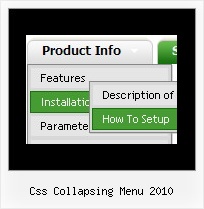Recent Questions
Q: we want to be able to specify a certain height (or number of items) for the main menu after which a new column is created.
A: Unfortunately it is not possible to specify a number of items after which a new column is created.
But you can use blank items and create Individual Style for theseitems.
For example:
["| ","", "", "", "", "", "0", "", "", ], //empty item
["|Item 42","", "", "", "", "", "", "", "", ],
["| ","", "", "", "", "", "0", "", "", ], //empty item
["|Item 44","", "", "", "", "", "", "", "", ],
Q: I have setup some tabs on a site that I am designing and for some reason when I click on a drop down menu links tab and it links to another page it automatically highlights the first tab in the row. I have tried fiddling with it and have not been able to figure it out. Can someone point me in the right direction to have the correct tab selected after i click it and goto the page.
A: Deluxe Tabs doesn't support API functions which can return theselected drop down menu links tab.
You can set "bselectedItem" and " var bselectedSmItem" parametersbased on your link before you call your data file.
For example, move " var bselectedItem" and " var bselectedSmItem" drop down menu links parametersfrom your data file to your code.
<TD vAlign=top align=left>
/* Select Tab */
<script type="text/javascript" language="JavaScript1.2">
var bselectedItem=<?php echo $seltabs; ?>;
var bselectedSmItem=<?php echo $selsmtabs; ?>;
</script>
<SCRIPT src="data.js" type=text/javascript></SCRIPT>
</TD>
You should define seltabs and selsmtabs using server side script.
You can also set it on every page before you call data.js file, forexample:
<TD vAlign=top align=left>
/* Select Tab */
<script type="text/javascript" language="JavaScript1.2">
var bselectedItem=4;
var bselectedSmItem=3;
</script>
<SCRIPT src="data.js" type=text/javascript></SCRIPT>
</TD>
Try that.
Q: Would dhtml drop menu work to put the javascript command, OnClick=javascript:window.location.href=myvalue in the Link entry so that when a person clicks on the menu item, he navigates to the webpage specified in the OnClick?
A: > Would dhtml drop menu work to put the javascript command,
> OnClick=javascript:window.location.href=myvalue in the Link entry so
Actually you can use your own Javascript code instead standard links and html code inside item text. For example:
var tmenuItems = [
["text", "javascript:window.location.href=myvalue"]
];
or
var tmenuitems = [
["<div onClick='window.location.href=myvalue'>Table of Contents</div>", ""]
];
> Also, what features of IE 4 are not supported?
Deluxe Menu support Internet Explorer 5+ only.
http://deluxe-menu.com/browsers-info.htmlQ: My site requires me to regularly update the menu by inserting a new menu item at the top of the list. Creating a sub-item automatically places it at the bottom and I haven't yet found a way to move java animated menu items to the top apart from manually editing the data.js file.
A: You should use new engine files v3.2.5 and add items using thefollowing function:
function dm_ext_addItemPos (menuInd, submenuInd, iParams, Pos)
Adds the new item to a submenu.
menuInd - index of a menu on a page, >= 0.
submenuInd - index of a submenu, >= 0. See more info about indexes here.
iParams = [array] - the array of item parameters. This parameter has the same structure as an item in menuItems array. You can assign parameters of another existent item of the menu (for example, when you want to create a duplicate of the existent item) or create new ones.
Structure of iParams:
[item_text, link, icon_normal, icon_over, tip, target, individual_style_index, jsFilename]
Pos - the position in the menu where you want to add new item.
Find more info:
http://deluxe-menu.com/functions-info.html