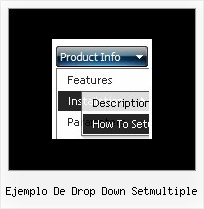Recent Questions
Q: I want to be able to right-click somewhere on the page and have the menu javascript pop up where the mouse is and have at least one level of submenus available.
A: See how to create javascript pop up menu using Deluxe Menu here:
http://deluxe-menu.com/popup-mode-sample.html
Q: http://deluxe-tabs.com/file/templates/deluxe-tabs-style-5.html I like the transitional fade of onclick tab data between tabs of this menu, but I don't see anything in Transitional Effect variables to manipulate this.
A: You can set transitional effects in the "Transitional Effects"section in Deluxe Tuner.
//--- Transitional Effects
var btransition=24;
var btransOptions="";
var btransDuration=300;
Notice that Transitional Effects are supported by IE5.5+ only.Q: Can dhtml menu scripts be integrated into Expression Web?
A: Deluxe Menu wasn't developed as Dreamweaver/Frontpage/Microsoft Expression Web extension,
BUT you can use it as standard Javascript files.
To install the menuinto your html page:
1. open the page in your program
2. open html source code of the page
3. add several rows of code (<script> tags).
For info see:http://deluxe-menu.com/installation-info.html
That's all.
To create and configure your menus use Deluxe Tuner application(included into the trial package):
http://deluxe-menu.com/deluxe-tuner-info.htmlQ: How can I set the padding for the menu text at the top for the javascript select menu? I want more padding on the left of the text but I don't want it centered.
A: You can set bigger left padding for your Submenu Style, for example:
var menuStyles = [
["menuBackColor=transparent","menuBorderWidth=0","itemSpacing=1","itemPadding=0px 5px 0px 25px"],
];
itemPadding=0px 5px 0px 25px - top right bottom left