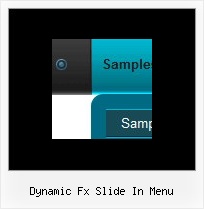Recent Questions
Q: Can you please tell me what is wrong with the second level of java file menu not lining up at the top of the screen? Admin --> Organization Information --> Providers is dropped down too far. (testimage.bmp attached) (css attached) (javascript attached) Also the desktop menu is not flushed all the way to the left, can you tell me why that is?
A: This is space to document borders. We've set this space, so that yoursubmenus will not look like the part of browser window. If you wantyou can delete that space.
Open dmenu.js file in any text editor and find the following code:
space=15;
Change 15 to 0.
space=0;
Try that.
Q: We are using your deluxe menu on our live site, but I have a question about the initial setup of the menu.
I need to update the site and a create a new version where the Deluxe Menu is painted, but not initially displayed until the user has been validated. We are runing the entire site from a single page with multiple iFrames. I have been using the code document.getElementById('dm0m0').style.visibility = "hidden"; to hide the menu during startup, but I would rather have the floating menu hidden initially and then displayed as the user is validated and gain access to the functionality.
So the question is: Is there a property in the data.js file - or any other file - where the menu can be hidden initially until needed?
A: You can hide the menu onloaddocument.getElementById('dm0m0').style.visibility = "hidden";
And then show the floating menu when your user will be validated.Q: Can I just ask what the maximum KB size should be for a Data.js file for a webpage?
At the moment Vehicle_data_2.js is 24.7KB and growing as I add more data, what would you recommend as the largest size to sensibly use?
A: 24.7KB is the normal size of the file. But if you think that it isvery large you can try to use AJAX-technology to divide this file.
http://www.deluxe-menu.com/ajax-technology-menu-sample.html
Q: Where do I enter my link addresses (http://www.address.com) for each item and sub-item using Deluxe Tuner????
I'm sure it's simple, but I don't see it.
A: You should add links in the following way.
Click on the menu item in the main window.
In the "Item Parameters" window you'll see parameters of this item.
You should paste your link in the link field.