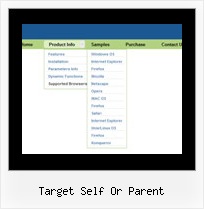Recent Questions
Q: We have several problems with your menu.
Notice when trying to select a drop down item…the item disappears, rather than holding in place as the mouse is over the menu item.
Second, we’d like to know how to expand the width of the main headers and sub headers. Currently, they are not of the same width.
Lastly, we’d like to change the font and load new fonts to match the branding of the menu items.
Please let us know where we can find instructions to make these modifications/customizations.
A: Please, try to write your menuItems parameter correctly.
You should set "iconOver" parameter for each item (you can set "").
Please, see how you should write your menuItems:
["","index.php","nav_home_out.gif","nav_home_over.gif","","_self","0",,,],
["","","nav_experience_out.gif","nav_experience_over.gif","","_self","0",,,],
["|Contestants","experience_contestants.php","","","_self","2",,,],
...
> Second, we’d like to know how to expand the width of the
> main headers and sub headers. Currently, they are not of the
> same width.
You should use Individual styles, for example:
var itemStyles = [
["itemWidth=120px","arrowImageMain=image1,image2=home_out.gif,home_over.gif"], // style 0
["itemBorderWidth=2","itemBorderStyle=solid,solid", "itemBorderColor=#AA0000,#0000FF"], // style 1
["fontStyle=bold 12px Arial,Helvetica", "fontDecoration=none,underline"], // style 2
];
var menuItems = [
["","index.php","nav_home_out.gif","nav_home_over.gif","","_self","0",,,],
["","","nav_experience_out.gif","nav_experience_over.gif","","_self","0",,,],
...
For submenus you should set the following parameter:
var smWidth="150px";
> Lastly, we’d like to change the font and load new
> fonts to match the branding of the menu items.
You should also use Individual styles.
But you should set this parameter:
var fontStyle="";
And then use different fonts for your items.
Q: I've just put together a new drop down menu box for one of the sites I'm working on and whilst in IE it works fine, in FF the drop down menu box is not appearing over the Flash banner.
I don't understand why as this was put together with the latest version of Deluxe Menu - my understanding was that this issue was resolved a while back?
Can you help me sort this.
A: See fix for flash in Firefox here:
http://deluxe-menu.com/objects-overlapping-sample.html
Q: I must open a popup with javascript drop down menu, the fact 800X600 popup?
Some links are simple and others are in popup
A: You can open link in the following way:
You can write your own functions within menuItems, for example:
["|MYPAGE","javascript:window.open('http://www.domain.org/mypage.html','_blank','height=600,width=800, status=yes,toolbar=no,menubar=no,location=no');",,,'' ,'' , '', '', ,],
Q: I want to buy your product today, but have a few questions:
How do I change the font style for java menu templates to 9pt Verdana bold, but leave the sub-menus 9pt Verdana normal? I understand there’s a "fontStyle" variable, but is there an "itemfontStyle"? How do I make the left hand padding greater for the menu? I’m using the XP Style 1 and the far left top menu item is running up against my left hand border. I want to add about 10px of spacing to the left of the menu. How do I make the options in a menu have equal spacing? For instance, if there are 5 items in the menu, how can each have 100% / 5?
A: You can use Individual Item styles to set specific parameters for eachitem or submenu.
1.
var fontStyle=["normal 9pt Verdana","normal 9pt Verdana"]; //for subitems
//style for the top items
var itemStyles = [
["itemHeight=21px","itemBackColor=#F2F3F2,#1665CB","fontStyle='bold 9pt Verdana','bold 9pt Verdana'"],
];
2., 4. You should specify itemPadding parameter in "px". You shouldadd "px" in your style for subitems:
var menuStyles = [
["menuBackColor=#F2F3F2","menuBorderWidth=0","itemSpacing=1","itemPadding=4px","smOrientation=undefined"],
];
Notice also that you can set multiple value for itemPadding parameter,for example:
itemPadding=4px 10px 4px 10px
top right bottom left
4. You should set the exact width for the java menu templates:
var menuWidth="500px";
and set width for the top items using Individual styles:
["itemWidth=100px","itemHeight=21px","itemBackColor=#F2F3F2,#1665CB","fontStyle='bold 9pt Verdana','bold 9pt Verdana'"],
Unfortunately it is not possible to specify item's width in '%' inIndividual styles. The following width parameters won't work.
var menuWidth="100%";
["itemWidth=20%","itemHeight=21px","itemBackColor=#F2F3F2,#1665CB","fontStyle='bold 9pt Verdana','bold 9pt Verdana'"],