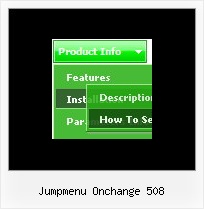Recent Questions
Q: The submenus of the javascript menu buttons are reported behind the mediaplayer (IE 8)
A: Try to set the following parameter for your object:
windowlessvideo="true"
So, you'll have:
<embed width="800" height="470" src="video/spot-1.wmv" windowlessvideo="true">
Q: One more doubt, How can I mention the Text font style like BOLD, Italic..... in javascript pop up menu?
A: You can set your font size in Deluxe Tuner.
//--- Font
var fontStyle="bold 11px Arial";
var fontColor=["#000000","#FFFFFF"];
Q: How do you center the text within the top-level menu cels in the menu java script?
There doesn't seem to be a setting for it in the tuner. There's a justification option for the sub-menus, but not for the top.
A: Use the following parameter to specify align for the top items:
var itemAlignTop="center";
Q: My names Erick and I'm using your Delux Menu and wold like to know how to change the dhtml hover menu back ground color from the teal color to a gray and am not having any luck locating this option. Please advise.
A: Try to use the following dhtml hover menu parameters:
var menuBackColor="#C0C0C0";
var itemBackColor=["#C0C0C0","#65BDDC"];
You can also check Individual Styles. It is possible that you setbackground color there.