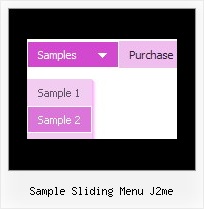Recent Questions
Q: Hello I am testing your product Deluxe Menu, and want to create a special tree-menu.
I have a question:
Is it possible to have two icons in front of each dhtml menu item?
I need two icons in front of each menu-item that will symbolize an alarm and a sabotage-alarm.
I want to use animated gifs on these so that I can visualize alarm and sabotage on each menu-item.
But I also need an icon on the right side of the menu to show if the menu-item is expanded or not.
I want the structure to be like this:
Icon | icon а| Main menuitem1а | expandedicon
Icon | icon | sub menuitem1 | expandedicon
Icon | icon | sub menuitem1.1 | expandedicon
Icon | icon | sub menuitem1.2 | expandedicon
Icon | icon | sub menuitem2 | expandedicon
Icon | icon а| Main menuitem2а | expandedicon
Is this possible to achieve with your menu?
A: Yes, it is possible.
Actually you can use any html code within menu items.
["|<img src='default.files/icon1_so.gif' style='margin-right: 10px'>Home","testlink.htm", "default.files/icon1_s.gif","default.files/icon1_so.gif", "", "Home Page Tip", "", "", "", ],
Q: Thnx, it works now, just one more question :-)
I use frames on my website, the target frame name is main.
But when i put main as target in the simple javascript drop down menu, it loads as a new windows, do you know what i'm doing wrong?
A: You can set target parameter for all items:
var itemTarget="main";
Where main - is the name of the frame where you want to open the link.
or for each item individually:
["Home","testlink.html", "", "", "", "main", "", "", "", "", "", ],
Q: Do you have a product that serves as a cascading drop down menu where you can override the width of the display?
A: You can use "smart scrolling" feature in this case for the Deluxe Menu.
To disable/enable the "smart scrolling" for the main items and submenus use the following javascript scrolling menu parameters:
var smSmartScroll = 1;
var topSmartScroll = 1; (works if var menuWidth isn't empty)
You can also specify height and width for each separate submenu using the following menu parameters:
var smWidth = "100px";
var smHeight = "300px";
Q: I bought today and followed the procedure to download and install the same. It seems, Calender option is not available in the downloaded javascript menu generator package. Do I have download anything separate for that? Would you please let me know as soon as possible.
A: We haven't added Calendar in Deluxe Tuner.You can find it in the installed package:
C:\Program Files\Deluxe Menus\сalendar\