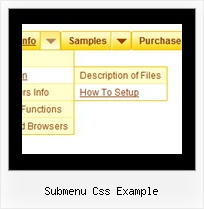Recent Questions
Q: Actually I think we've managed to figure most of the below out, so I'd be grateful if you could give us some pointers with the following instead...
How might we be able to include your javascript menu scripts within e.g. asp tags? We'd like some menu options to be hidden from some users, but I'm getting errors when I put asp tags in your data.js file.
A: It seems to me that you have syntactical error in your code.
Please, check that you don't have double quotes in your code. If you have several quotes you shoulduse back slashes before them, for example:
<%
response.Write( " ['|Test A','javascript:alert(\'Test\');', '', '', '', '', '0', '-1', '', ], " )
%>
["|Loan Profile","../pipeline/loan_profile.asp?id=<%=rsLoans('loan_id')%>", "", "","", "", "", "2"],
Q: We would like Subprograms to have a different style than the items below it to visually indicate it as a non-clickable header in my javascript drop down menu.
A: You should disable this item. You should set "_" symbol for the itemtarget.
You can also set
var fontColorDisabled="#616321";
You can also create Individual Style for the disabled item.
Q: I am having a problem creating a submenu. I did not get any js errors but nothing happens.
What I have found is that even when I have dynamic=1;
I was getting an error saying object expected so I added the dmenu_dyn.js manually (i.e. <scripttype="text/javascript"src="../../Javascript/menu/dmenu_dyn.js"></script>) but now get no errors but no submenu is created.
Do I have to add all the js files in the menu folder manually as I thought it was just
<scripttype="text/javascript"src="../../Javascript/menu/dmenu.js"></script>
that was needed.
All, I am trying to add a submenu under the challenge topmenu.
function addChallengeItems(){
dm_ext_createSubmenu(0, 0, 3, ['Buy Deluxe Menu Now!', "order-deluxe-menu-purchase.html", "", "", "Buy Deluxe Menu Now!", "_blank"]);
}
And then a href that calls addChallengeItems()
<ahref="javascript:addChallengeItems();">add</a>
A: There is no need to add all engine files into your menu folder.
You can add only
dmenu.js
dmenu_dyn.js
More info about Description of Files you can find here:
http://deluxe-menu.com/description-of-files-info.html
Please delete also the following line from your code
<script type="text/javascript"src="../../Javascript/menu/dmenu_dyn.js"></script>
Try that.
Q: I would like to use it in a page containing two iFrames.
The iFrame called "nav" is where the menu will appear and the iFrame called "main" is where I want any sub-menu items to appear.
How can this be done given there are no "frameset" tags in this type of structure?
A: Deluxe Menu doesn't work with <IFrame> objects.
It works with<frameset> objects only. All it can to do with <IFrame> is to loadpages into it.
You should use standard installation for the menu.