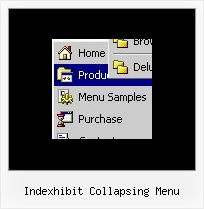Recent Questions
Q: I'm curious to know if this dhtml menu cross frame work with frames. Are there any limitations regarding frames?
I'm thinking of having the tree in a left-hand frame and using it to change two stacking frames to the right. Do you foresee any issues with this plan?
A: Deluxe Menu
There is cross-frame mode in Deluxe Menu, see more info here:
http://deluxe-menu.com/cross-frame-mode-sample.html
Deluxe Tree
You can install your Tree Menu in a left-hand frame and load pages inthe another frames. You can set target using the following dhtml menu cross frame parameter:
var titemTarget = "framename";
Please, try the trial version.
Q: I want that this tree expanded or collapsed (clicking on the image. e.g. like the right button) and go to the link when clicked on the item.
A: No problem.
You can assign a link to the item that has subitems.
When you'll click on item's button, it'll be expanded.
When you'll click on the item, item's link will be opened.
Q: Do the Vista style menus support a separator?
It seems to add some space but the separator line is not drawn.
A: Yes, you can paste a separator in the Vista style menus.
Please, see the following parameters:
//--- Separators
var separatorImage=""; //for subitems
var separatorWidth="5";
var separatorHeight="100%";
var separatorAlignment="right";
var separatorVImage="images/public/separator.gif"; //for the top items
var separatorVWidth="3";
var separatorVHeight="100%";
var separatorPadding="";
You should set a separator in the menuItems, for example:
var menuItems = [
["Home","index.cfm", , , , , , , , ],
["-"],
["About Us","about.cfm", , , , , , , , ],
];
Try that.
Q: The pop-up windows are loading as the page loads, as well as when you click the appropriate object.
How can we prevent the pre-loading of html popups so that they only load onclick?
A: In that case you shouldn't set openAfter and closeAfter parameters.
So, you'll have:
deluxePopupWindow.attachToEvent(win,',,,,,')
or
deluxePopupWindow.attachToEvent(win,'openAfter=,closeAfter=,,,,')
See the following example:
http://deluxepopupwindow.com/html-popup-dialog-vista-graphite.html