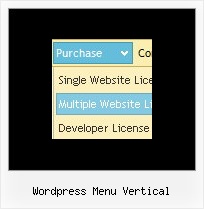Recent Questions
Q: We need to place a vertical menu on the right of our page, and have the subnav options popout on the LEFT of the vertical navbar.
Can you script handle this?
A: Yes, you can create such menu with Deluxe Menu.
Please, see:
http://deluxe-menu.com/ways-showing-submenus-sample.html
You should set this parameter.
Submenus can be shown in 4 ways. More info you can find here:
http://deluxe-menu.com/ways-showing-submenus-sample.html
var smViewType=2;Q: Normally, when the list of items under a menu is longer (tall) than the browser, the menu will follow (auto scroll) with your cursor.
When I use cross frames, and the list is longer (tall) than the frame area, it will not auto scroll.
Am I missing a setting somewhere?
A: Unfortunately, it is really so.
You can't use "auto scroll" in cross frame mode. You should to scroll your page.
Q: I'm using the deluxe-tree; my dynamic tree menu is very long; and the page has a vertical scroll bar as a result. My question is, does the dynamic tree menu support anchors? So let's say I do mypage.aspx#mynode, and mynode is a tree-node, and happens to be on the bottom of the page, can we make it so that the user goes to that node, without him using the vertical scroll bar?
A: No, it is not possible.
But you can collapse your tree menu by default:
var texpanded=0;
and use API functions to expand the specific items based on the page you are now:
<script>
dtreet_ext_expandItem (dtreet_ext_getItemIDByIndex (0, 0), 1);
dtreet_ext_setPressedItem (0, dtreet_ext_getItemIDByIndex (0, 1));
</script>
See more info about API functions here:
http://www.deluxe-tree.com/functions-info.html
Example:
http://deluxe-tree.com/highlight-selected-menu-item-sample.html
Q: The /js subdirectory of the Apycom Tree Menu trial package has no data file, i.e. the data file is missing.
A: This file can be renamed, for example, into tree-data.js.
This file contains Javascript code with menu parameters and items.
It has the following structure:
var param1 = value1;
var param2 = value2;
var param3 = value3;
...
var tmenuItems = [...];
Please, check that.
Use our examples to see how to install the menu.
Use DHTML Tuner application from the same .zip package to create andconfigure your menus.