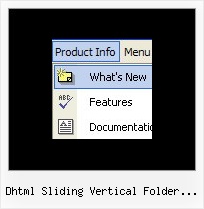Recent Questions
Q: I am conisdering purchasing your menu generator product, however I have a question that is very important to me.
How can I add a separator to the dhtml menu examples using the dynamic functions? It seems as though the only way to get a separator into the menu is by defining it before hand, but the website I'm building will require me to reload the menus dinamically, and I'm losing the ability to put separators on it.
If there's a workaround for it, or if there's a chance that you can give me a prototype function that exposes that functionality, that would be acceptable as well.
A: You should add items using the following function:
function dm_ext_addItem (menuInd, submenuInd, iParams)
or
function dm_ext_addItemPos (menuInd, submenuInd, iParams, Pos)
Find more info:
http://deluxe-menu.com/functions-info.html
Set the following parameter:
var dm_writeAll=1;
So, you should write:
dm_ext_addItem(0, 4, ["|-", "", "", "", "", "", "", ])Q: I also did not understand the difference between the "deluxe menu" and the "deluxe tree" software. Can you please send me a short description?
A: These are different menus.
Deluxe Tree is a tree view. Items in Deluxe Tree are expand/collapseon click.
Deluxe Menu is a cascade menu.
Q: I've tried to add the pathPrefix_img as suggested and I'm still having trouble with images.
Can you provide anymore feedback on what I'm doing wrong?
A: Now you have such paths:
var pathPrefix_img="http://www.domain-name.com/images/";
and
var arrowImageMain=["CFTopMenu.files/arrv_white_1.gif",""];
So, the full path we'll be:
http://www.domain-name.com/images/CFTopMenu.files/arrv_white_1.gif
Is it right?
I've tried to download your image from this link. There is no such image.
If you want to put all your images into the "images" folder you should write so:
var pathPrefix_img="http://www.domain-name.com/images/";
and
var arrowImageMain=["arrv_white_1.gif",""];
Please, check that you upload all your images on the server in the right places.
Q: I am using javascript dropdown menu - Deluxe Menu 2.0 and have some problem with the doctype declaration.
Is there any need to classify a certain doctype in order to get the menu working correctly?
If we use the XML declaration (like this: "http://www.w3.org/TR/xhtml1/DTD/xhtml1-strict.dtd">)
the padding and margin settings of the submenus get lost.
Are there any known solution to fix this?
A: Yes, it happens if you don't specify units in "px" for some dropdown menu parameters.
Please, try to write so:
var itemPadding="2px";