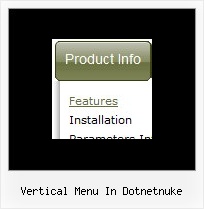Recent Questions
Q: I am having trouble changing a template of dhtml drop down menu code. I am using the
http://deluxe-menu.com/data-templates/image-based-1-template-sample.html,
and I want to add more items to the top menu, however when I add an item, it doesn't follow the format of the existing items.
A: See, we use Individual Item Styles for the top items in this template.
For, example select the "CONTACTS" item on the main window.
In the "Item Parameters" window you can see Individual Styles assignedfor this item:
Item Style - Style1
Icons / Normal - images/spacer.gif
When you add the new item you should assign Individual Styles for itand add icon in the same way.
That is all.
Q: I’m currently testing your product and using the tabs. My question is that not all my javascript html tabs point to the same target, I tried doing your suggestion on your FAQ but when I do that the tabs do not even display, here is my code
["|Manage Users","user.asp",,,,,"fmeMain"] also tried different points in the parameters
I know the break down is as follows
[Display,Url,Icon1, icon2, title,supposedToBeTarget]
A: See, you can use links if you have
var tabMode=1;
only.
If you have
var tabMode=0;
You should use the ID of the DIV.
Unfortunately, you cannot set target parameter for each item.
bmenuItems has the following structure:
var bmenuItems = [
["text", "divID or link or javascript function", "icon1", "icon2", "icon3", "tip", "styleN"],
];
But you can try to open your pages using different targets in thefollowing way
["tab text", "javascript: window.open('test.html', 'frameName')", ...],
["tab text", "javascript: window.open('test.html', '_self')", ...],
["tab text", "javascript: window.open('test.html', '_blank')", ...],
Where frameName - the name of the frame where to open the page test.html.
Using this method you can create Deluxe Tabs in var tabMode=0; and var tabMode=1;
Q: Can I use data from a SQL server using ASP for drop down menu code?
A: You may generate a menu from a database or XML using any server-side script, e.g., PHP, ASP, VB, etc.
However, these scripts don't work inside of Javascript .js files,
so, you should move parameters of a menu from a .js file into an html-page, e.g.:
<!-- Deluxe Menu -->
<noscript><a href="http://deluxe-menu.com">Javascript Menu by Deluxe-Menu.com</a></noscript>
<script type="text/javascript"> var dmWorkPath = "menudir/";</script>
<script type="text/javascript" src="menudir/dmenu.js"></script>
<!-- (c) 2006, http://deluxe-menu.com -->
<script type="text/javascript" language="JavaScript1.2">
// and describe parameters of a menu
var parameter1=value1;
var parameter2=value2;
etc.
var menuItems = [
// here you generate items using server-side scripts (php, asp, vb, etc.)
];
Unfortunately we don't have examples with ASP and SQL.
The example of the menu working with PHP/MYSQL you can find here:
http://deluxe-menu.com/rq-loading-bar-MySQL-support.html
Q: I have recenlty purchased Deluxe-Menu. I create the items through php. All works fine but the vista style javascript menu button do not display.
A: You should assign individual style for your top javascript menu buttons:
["ELECTRICAL","http://www.domain.com/points/section.php?xSec=76&jssCart=b0d3c67fa5c15ec029c138688b68a91b", "","","","","0","","","","",],
["GREEN PRODUCTS","http://www.domain.com/points/section.php?xSec=62&jssCart=b0d3c67fa5c15ec029c138688b68a91b", "","","","","0","","","","",],
["DIY","http://www.domain.com/points/section.php?xSec=23&jssCart=b0d3c67fa5c15ec029c138688b68a91b", "","","","","0","","","","",],