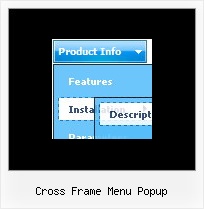Recent Questions
Q: I can't see menu on my test page only direct links...
A: Now on your page you have only search engine friendly code for Deluxe Menu. You do not have a menu.
See more info about the installation of the menu here:
http://deluxe-menu.com/installation-info.html
You should paste also such lines, for example:
<script type="text/javascript" src="deluxe-menu.files/dmenu.js"></script>
and
<script type="text/javascript" src="deluxe-menu.files/data.js"></script>
Where data.js is the file with your menu. You can create such file using Deluxe Tuner.
You should upload this files on your server in the correct place.
Q: My name is Wayne Dekmar, I am a registered user. I have a question when using your javascript browser menu with Frames. In the Item Parameter box, Link, I would select the page that I want open. Target, would I select custom then add below : Target='main'. Is this correct? Can you give me an example of how to do this.
A: You can set target parameter for all items:
var itemTarget="main";
Where main - is the name of the frame where you want to open the link.
or for each item individually:
["Home","testlink.html", "", "", "", "main", "", "", "", "", "", ],
Q: Is it possible to make the javascript menu buttons and the text bigger? Or at least the text larger?
Right now the text is so small that they actually look a little blurry.
The only font I can increase is the font on the dropdown menus. but I cant change the font that appear on the actual tabs. If I could increase the font on them that would be great.
A: You should change font in Individual styles.
var itemStyles = [
["itemWidth=92px","itemHeight=21px","itemBackImage=http://www.pursepage.com/wp-content/themes/pinkdoubleheader/data.files/btn_magentablack.gif,http://www.pursepage.com/wp-content/themes/pinkdoubleheader/data.files/btn_magenta.gif","itemBorderWidth=0", "fontStyle='normal 14px Arial','normal 14px Arial'","fontColor=#FFFFFF,#FFFFFF"],
];
Q: I have downloaded the trial version of Deluxe Menu and am seriously looking at buyingit. I am trying to go thro the instructions and check out if it meets my requirement.
I am not able to figure out how to equally space out all my menu items on the javascript menu bar.
My menu bar width is fixed at 800 px and I have 7 items - horizontal type. The menuitems widths appear different for the menu items. How do I ensure that all of them are ofequal size ??
A: Set width for the items using Individual styles:
var itemStyles=[
["itemWidth=100px"],
] //style 0
Assign Individual Styles for the menu Items.
var menuItems = [
["Item 1","", "", "", "", "", "0", "", "", "", "", ], //style 0
["Item 2",", "data2.files/icon1.gif", "data2.files/icon1o.gif", "", "", "0", "", "", "", "", ], //style 0
];