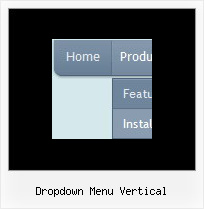Recent Questions
Q: I am trying to install a search engine on my site and am having trouble due to my use of your tree-menu system, which I love by the way. I really need to find a compatible script that will search your javascript menu system, or at the very least search another file with mirrored links. I DO NOT want to add the links to each page, this is why I love your menu's, there is one central location to change navigation statewide.
Do you know if there is a search script that can do this( js, php) or is there a way to make your javascript tree menus accessible to the search engine?
A: You can generate search engine friendly code.
Deluxe Tree is a search engine friendly menu since v2.4.
To create a search engine friendly menu you should add additional html code within your html page:
<div id="dmlinks">
<a href="http://deluxe-menu.com">menu_item_text1</a>
<a href="http://deluxe-tree.com">menu_item_text2</a>
...etc.
</div>
To generate such a code use Deluxe Tuner application.
You can find this GUI in the trial package.
Run Tuner, load your menu and click Tools/Generate SE-friendly Code (F3).
Q: I am running our Intranet site off a mapped drive in our office and it is only accessed by approx. 12 users. Would the Single Website License be what I am looking for? Eventually, I would like to move it to a proper server. Would I encounter any issues down the road?
I am not a web designer, just a technician looking to add an Intranet as a helpful tool for our office.
Really like your product!
A: For Single Website License you should register the menu for the domain name thatyou print in a browser's search string, for example:
http://intranet/
http://intranet/folder
http://www.salsaboot-kassel.de/
http://192.168.0.1
Your menu will work on the registered domain name only.
Q: My menu does not work with IE7 (I don't know if it works with IE6) but it works perfectly in FF and Netscape. HELP!!!
A: You have several errors in your data file.
Please, check that you don't have additional spaces in yourparameters.
For example:
var fontColor=["#F3E398 ","#F3E398 "];
var itemBackColor=["#43597E","#9B1313 "];
"fontColor=#F3E398 ,#F3E398 "
Q: How can I manage that the last clicked javascript expanding tree item stays tree highlighted?
A: We have the following API function to highlight the pressed item in Deluxe Tree
function dtreet_ext_setPressedItem (menuInd, itemID)
But unfortunately this function doesn't work for AJAX submenus.
We'll try to add this feature soon (using save state feature).