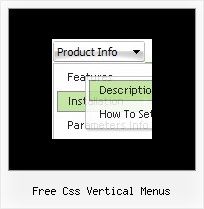Recent Questions
Q: I'm trying deluxe-menu, but when I'm making my own menu, I often get error messages.
It will not work. I get these messages when I use individual styles.It is a very nice program, but I think with a few bugs.
A: You have errors in your data file.
["|De Groese Til","", , , , , , "0", , ],
["|De Supermarkt","", , , , , , "0", , ],
In this items you assigned menu styles, but there is no menu style in your parameters. You have only item style.
You should write them so:
["|De Groese Til","", , , , , "0", , , ], ["|De Supermarkt","", , , , , "0", , , ],
Q: How can you set an item in a html form drop down menu to just a text and not a link?
A: Don't add link in the item's link field in that case:
["Home","", "default.files/icon1_s.gif", "default.files/icon1_so.gif", "", "Home Page Tip", "_blank", "", "", "", ],
Q: I purchased your product yesterday and was quite impressed, but I am having a bit of aproblem with my submenuitems. In the general menu properties there is a "Global" vartitemHeight = 22; My problem is that I would like my upper level of my dhtml tree to have one itemheight and my submenuitems to have a smaller height.Is this possible?
A: In the XP Style
var tXPStyle=1;
the item's height for the top items and submenus will be different.
If you want to use
var tXPStyle=0;
you can set ite's height for the submenus:
var titemHeight=16;
And for other items use the blank icon with the height you want to have for the upper
level of your menu items.
Q: How I make to insert a code java in the event on click of the button "Ok", when this button is simple tree view?
A: You are able to paste any html code within items.
For example:
var tmenuItems = [
...
["<nobr><FORM method=GET action='http://www.google.com/custom'>
<nput name='as_q' value='searchthe web' size=15 style='font-size:10'> <INPUT type=hidden name=cof
value='LW:144;L:http://domain.edu/images/sulogo.gif;LH:45;AH:center;GL:0;S:http://domain.edu;AWFID:e01cb67b8afe383e;'></form></nobr>","",
"images/icons/search.gif", "", "", "", "", "", "", "", "",],
You should write your own code within tmenuItem.