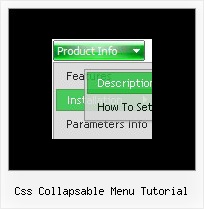Recent Questions
Q: I created tabs. And i placed the some control in each tab. I taken the submit button outside the tab . I written java script validation for taking input.Now in this case my focus should go the particular tab and the control.
How to control and refer particular tab in flash tab menu when submit button is exist outside the tab
A: You can use the following function to open appropriate tab:
dtabs_itemClick(menuN, itemN);
where
menuN - index of a menu on a page, >= 0.
itemN - index of a tab you want to show, <=0.
For example:
<DIV onClick="dtabs_itemClick(0,2)" style="width: 200px; border: 2px solid #000;">Click to open the third tab</DIV>
Q: I pushed the js files you attached and it fixed my Trial error message but now my left menus APPLMENU.JS and APPL2MENU.JS won't mouse over and won't open the submenus and it gives a javascript error.
A: Now you have several errors in you data files appl2menu.js andapplmenu.js.
Now you have
var menuBackColor="cccccc";
var menuBorderWidth="";
var itemBorderWidth="";
This is not right.
Try to write them:
var menuBackColor="#CCCCCC";
var menuBorderWidth="0"; //this parameter cannot be empty
var itemBorderWidth="0"; //this parameter cannot be empty
Q: This is a great product and I hope to use it for the project I am currently working on. I have played around with using simple javascript menu but have been unable to figure out how to make sub menu items live on multiple rows and columns. Could you point me in the right direction? I know with the individual styles I could make the category titles bold and put sub categories right underneath without actually making them sub categories.
A: You can find more info here:
http://www.deluxe-menu.com/multicolumn-menu-sample.htmlQ: In IE7 I see the deluxe-menu.com link on the top and no horizontal menu items on my page.
In Firefox it will work fine.
Can you help me to get the Solution?
A: Your browser has JavaScript option disabled.
It means that no one JavaScript element can be run.
You should to enable JavaScript in IE:
Tools -> Internet Options -> Security -> Custom level... -> Scripting -> Active Scripting = Enable
There is no way to enable these preferences automatically, in othercase there are no reasons to create security preferences.
You can use search engine friendly code, so you'll see all yourlinks (for the main items and submenus) when your security settings in IE doesn't allow Javascript.
You can generate search engine friendly code.
Deluxe Menu is a search engine friendly menu since v1.12.
To create a search engine friendly menu you should add additional html code within your html page:
<div id="dmlinks">
<a href="http://deluxe-menu.com">menu_item_text1</a>
<a href="http://deluxe-tree.com">menu_item_text2</a>
...etc.
</div>
To generate such a code use Deluxe Tuner application.
You can find this GUI in the trial package.
Run Tuner, load your horizontal menu and click Tools/Generate SE-friendly Code (F3).