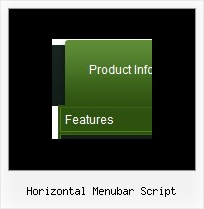Recent Questions
Q: My website is created on Front Page.
Is it easy to incorporate your menu into a website created on Front Page?
A: Deluxe Menu wasn't developed as Dreamweaver/Frontpage extension,BUT you can use it as standard Javascript files. To install the menuinto your html page:
1. open the page in Dreamweaver/Frontpage
2. open html source code of the page
3. add several rows of code (<script> tags), For info see:
http://deluxe-menu.com/installation-info.html
That's all.
To create and configure your menus use Deluxe Tuner application(included into the trial package):
http://deluxe-menu.com/deluxe-tuner-info.html
Q: Where do I find the API reference that is associated with pop up windows. Specifically, the method documentation that references the window pointer returned by deluxePopupWindow.make?
A: You can find all info on our website:
http://deluxepopupwindow.com/window-installation-info.htmlQ: The problem I am having is specfically on the home page. The Navigation dhtml horizontal menu is at the top of the page. There are also Flash documents on this page only. When you go to the dhtml horizontal menu and select and option that has Sub-Items and position your mouse over those items, when the menu expands to show all of the text, it is cut off on theright side, this only occurres when there is a flash document behind the menu. All of the other pages work fine.
Do you have any idea why this occurrs? I have tried several things to fix this, but no luck. Is there a fix for this?
A: Try to set exact width for your sub menus. You can do it usingIndividual Submenu style:
var menuStylesNames=["Top Menu","width1","width2",];
var menuStyles = [
["menuBackColor=transparent","menuBorderWidth=0","itemSpacing=0","itemPadding=5px 6px 5px 6px"],
["smWidth=100px"],
["smWidth=210px"],
];
["|Modifieds ","mods.html", "", "", "", "_parent", "", "1", "", "", "", ],
["|Amateur Winter Race Bonnanza","http://triovalspeedway.vflyer.com/1/index.html", "", "", "", "", "", "2", "", "", "", ],
Q: How can I vary the width of the individual items on the main bar for the javascript menu?
A: You can use Individual Styles to set the width for the menu items.Please, use Deluxe Tuner to create your individual styles.
You should write for example so:
var itemStyles = [
["itemWidth=98px"], // style 0
["itemWidth=100px"], // style 1
["itemWidth=110px"], // style 2
["itemWidth=120px"], // style 3
["itemWidth=95px"], // style 4
];
var menuItems = [
["","", "data.files/products.gif", "data.files/products_mo.gif", "Products", "_self","0" , , , ],
["|XLCubed Edition","pro_excel.html", "data.files/iconBlue.gif", "data.files/iconWhite.gif", , "_self", , "0", , ],
["|Web Edition","pro_web.html", "data.files/iconBlue.gif", "data.files/iconWhite.gif", , "_self", , "0", , ],
["|TM1 Connection","tm1Connection.htm", "data.files/iconBlue.gif", "data.files/iconWhite.gif", , "_self", , "0", , ],
["|Downloads","downloads.htm", "data.files/iconBlue.gif", "data.files/iconWhite.gif", , , , , , ],
["","", "data.files/demoCenter.gif", "data.files/demoCenter_mo.gif", , ,"1", , , ],
["|Online Demos","onlineDemos.htm", "data.files/iconBlue.gif", "data.files/iconWhite.gif", , "_self", , "1", , ],
["","", "data.files/resources.gif", "data.files/resources_mo.gif", , ,"2", , , ],
["|Customer Center","customer.htm", "data.files/iconBlue.gif", "data.files/iconWhite.gif", , "_self", , "1", , ],
["|Partner Center","partnerCenter.htm", "data.files/iconBlue.gif", "data.files/iconWhite.gif", , "_self", , , , ],
["|Documents","documents.htm", "data.files/iconBlue.gif", "data.files/iconWhite.gif", , "_self", , "1", , ],
["|Technical Specs","techSpecs.htm", "data.files/iconBlue.gif", "data.files/iconWhite.gif", , "_self", , "1", , ],
["|Training","training.htm", "data.files/iconBlue.gif", "data.files/iconWhite.gif", , "_self","3", "1", , ],
["","support.htm", "data.files/support.gif", "data.files/support_mo.gif", , "_self","4", , , ],
["","", "data.files/company.gif", "data.files/company_mo.gif", , , , , , ],
["|History","history.htm", "data.files/iconBlue.gif", "data.files/iconWhite.gif", , "_self", , "1", , ],
["|Contact Us","contactUs.htm", "data.files/iconBlue.gif", "data.files/iconWhite.gif", , "_self", , "1", , ],
];