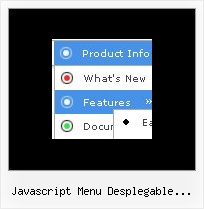Recent Questions
Q: I create a dhtml menu tabs on a website and I keep getting an error. On my dutch system it says: 'tabs[...].id' is leeg of geen object.
What am I doing wrong? I cannot find the problem.
On the first click on de tabs I get the error and nothing happens. From the second click on, everything works fine.
A: You can find an answer in Recent Questions section on our website.
Try to set the following parameter:
var bselectedSmItem=0;
Use latest engine file also.
Q: I have downloaded the trial version of the tree menu to use it to create our products list that will be distributed on a CD. We have decided to buy it but we are confused which license we should buy!
Which license we should buy?
A: To use Deluxe Tree on CD/DVD you should buy developer license.
Other licenses allow you to use the menu on Internet / Intranetwebsites only.
With the Developer license you can use the menu on an unlimited number ofInternet or Intranet sites and on the local machines.
This version of the script doesn't check keys and it isn't bound to adomain name, so it can be used with an application that doesn't have afixed domain name. There is also no need to add <noscript> tag to eachpage.
See in Single Website License, Multiple Website License and DeveloperLicense our source code is obfuscated.
And in Developer License with Javascript Source Code you can see thecode and change it. This is unique difference between Developerlicense and Developer license with source code.
Q: Submenus of my javascript dynamic menu are opening higher than they should and I cannot figure out why the position setting has no effect.
A: Try to set the following parameter:
var subMenuVAlign="top";
Q: My names Erick and I'm using your Delux Menu and wold like to know how to change the dhtml hover menu back ground color from the teal color to a gray and am not having any luck locating this option. Please advise.
A: Try to use the following dhtml hover menu parameters:
var menuBackColor="#C0C0C0";
var itemBackColor=["#C0C0C0","#65BDDC"];
You can also check Individual Styles. It is possible that you setbackground color there.