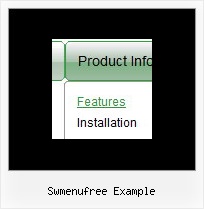Recent Questions
Q: .How customizable is it style in for dhtml navigation, meaning, i have images i want used for the top level navigation, and background images for the rest. any way I can achieve this?
A: Actually you can create any menu with Deluxe Menu. You can use Individual Styles tocreate your menu.
For example:
var itemStyles = [
["itemWidth=92px","itemHeight=21px","itemBorderWidth=0","fontStyle=normal 11px Tahoma",
"fontColor=#FFFFFF,#FFFFFF","itemBackImage=data-vista-03.files/btn_magentablack.gif,data-vista-03.files/btn_magenta.gif"],
];
var menuStyles = [
["menuBackColor=transparent","menuBackImage=back.gif","menuBorderWidth=0","itemSpacing=1","itemPadding=0px 5px 0px 5px"],
];
Q: Is there a way to have the sub menus open to the left instead of the right?
A: You should set the following parameter:
var smViewType=2;
Q: A brief one on dynamic menu in the perspective of bilinguism
I understood from the tuner that a menu can be made dynamic (although it is somewhat minimally documented ;-))
Leaving alone all the beautiful sophisticated and complex mechanic of it
Say I have my main menu that says :
var dynamic=1; (that's all I got from the doc ..)
And then
var menuItems = [
["Choice 1 ","page1.php", "", "", "Choice 1",", "_self", "", "", "", "", "", ],
["Choice 2","page2.php", "", "", "Choice 2", "_self", "", "", "", "", "", ],
];
Minimalist ? ;-) right ?
1/ first I'm not too sure about what exactly in order are these 11 parameters although I'm fine with the only 4 I have here
2/ if I would want to change on the fly menu javascript dropdown page on a PHP parameter Page1.php?lang=French (I perfectly master how to capture the PHP value)
So that My menu becomes on the fly
["Choix 1 ","page1.php", "", "", "Choix 1",", "_self", "", "", "", "", "", ],
["Choix 2","page2.php", "", "", "Choix 2", "_self", "", "", "", "", "", ],
Thanks in advance if you can shed some light on this
PS : And although I used hardly 1% of deluxe capability my first customer is very happy about it..
A: Actually you can find all info about the menu javascript dropdown parameters and featureson our website:
- menu parameter and items, Individual Styles:
http://deluxe-menu.com/parameters-info.html
http://deluxe-menu.com/menu-items-info.html
http://deluxe-menu.com/individual-item-styles-info.html
http://deluxe-menu.com/individual-submenu-styles-info.html
- dynamic functions:
http://deluxe-menu.com/functions-info.html
http://deluxe-menu.com/dynamic-functions-sample.html
> 2/ if I would want to change on the fly page on a PHP parameter
> Page1.php?lang=French (I perfectly master how to capture the PHP value)
> So that My menu becomes on the fly
> ["Choix 1 ","page1.php", "", "", "Choix 1",", "_self", "", "", "", "", "", ],
> ["Choix 2","page2.php", "", "", "Choix 2", "_self", "", "", "", "", "",> ],
To change the menu items on the fly you can use API functions
function dm_ext_changeItem (menuInd, submenuInd, itemInd, iParams)
function dm_ext_addItem (menuInd, submenuInd, iParams)
function dm_ext_changeItemVisibility (menuInd, submenuInd, itemInd, visibility)Q: For how long our purchase does entitle us to getting the upgrades for the dhtml menu software?
A: All minor upgrades you'll get for free (for example, 2.4->2.7).
All major upgrades you'll get for free during 1 year (for example, 2.4->3.0).
For example, if there's some major upgrades (1.7 -> 2.0 -> 4.0)
you'll get them for free during one year.
But if there'll be no major upgrades during some period (2.72 -> 2.81 -> 2.92). And after 3 year, for example, there will be major upgrade to 3.0. So you can upgrade for free.
We can offer you a big discount for the major upgrade after one year.