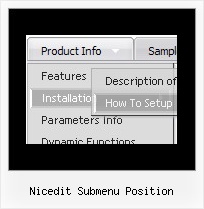Recent Questions
Q: I can't get drop down navigation menu to centre in the table..
I want it to - which is just below the header flash
Could you let me know what to do
A: Now you're using absolute position for Deluxe Menu:
var absolutePos=1;
You should use relative position:
var absolutePos=0;
Try that.Q: I have used Deluxe tuner menu on a web page and facing two small problems
a) The separator I have used do not show up. This is supposed to be a black horizontal line below every menu item. The image name is sep.jpg
b) The submenu appears on the right and I am unable to figure out a way to get the submenu to appear on the left. My navigation is placed on the right panel so if the sub menu appears on right of drop down menu bar, it practically goes off the page.
Can you please help with this and let me know why this is happening ?
A: 1) You should set separators between main items:
["Home","testlink.html", "data.files/bul.jpg", "data.files/bul.jpg", "", "", "", "", "", ],
["-"],
["About Us","", "data.files/bul.jpg", "data.files/bul.jpg", "", "", "", "", "", ],
And set:
var separatorVImage="data.files/sep.jpg";
var separatorVWidth="100%";
var separatorVHeight="1px";
var separatorPadding="0px";
2) You should set the following parameter:
var smViewType=2;
Q: I am working with tabs. Can you tell me why I would be receiving the following menu javascript error:
‘tabs[...].id’ is null or not an object
A: Try to set the following menu javascript parameter:
var bselectedSmItem=0;
Q: We are evaluating your product Deluxe Tree-menu.
We want that when user clicks an item, then load other page. This other page also conatains the tree menu. But, we are looking for how we have to do for the previously clicked menu items in java (in the previous page) remains highlighted for inform to user what is his current page/selection.
We know toggleMode feature, but after the second page loads, the clicked item does not remain higlighted.
It is possible to achieve this behavior with your product???
A: You should use API functions in that case
function dtreet_ext_expandItem (itemID, expand)
function dtreet_ext_setPressedItem (menuInd, itemID)
See more info about API functions:
http://deluxe-tree.com/functions-info.html
See the samples:
http://deluxe-tree.com/dynamic-drop-down-menu-sample.html
and
http://deluxe-tree.com/highlight-selected-menu-item-sample.html

 Home
Home Order Now!
Order Now!
 Contact Us
Contact Us