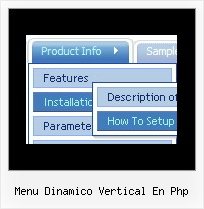Recent Questions
Q: I'm trying to rebuild my website with as a sponsor-show in it.
When a users clicks as sponsorimage a popup needs to appear with all the sponsor details.
Till now I've been doing this by using a standard popup window that opens a page sponsondetails.aspx?id=4
The sponsor images and the sponsor-id that goes with it are loaded from a access-database.
Is it possible to use a close popup window to display this information, and if so, how can I do this?
A: Actually you can use the deluxe popup window and use Iframe as its content.
You should set your page sponsondetails.aspx?id=4 I the link field.
You can find these parameters in Deluxe Tuner in the Common section.
Try to use the trial version.
You can find more info about installation on our website:
http://deluxepopupwindow.com/Q: The dhtml floating menu does not align to the top of the column and it migrates as one scrolls up or down the page. I would like it to stay in one place.
A: 1) Add valign="top"> parameter for the TD tag with the menu:
<td valign="top">
<script type="text/javascript" src="welcome_files/frenchdata.js"></script>
2) Open your frenchdata.js file in any text editor (or Deluxe Tuner) and change:
var absolutePos=0;
var posX="20px";
var posY="120px";
to
var absolutePos=0;
var posX="0px";
var posY="0px";
3) To turn off the floating feature you should set the following parameter in yourfrenchdata.js file:
var floatable=0;Q: I contact you because this morning we have bought a single license of your deluxe tree menu for our web site www.roderstore.com All features of tree menu work good when I try it on local computer.
When I send the files on web site there is the problem that we must work on different directory : the script must be saved in a directory and the html page with menu inside is installed in another directory.
We can't save the script inside the directory of html pages because there are a lot of pages that call the tree menu, in different levels of path.
In the header of html page I have write the absolute path of script ( http://www.domain.com/menu/it/deluxe-menu.files/ ) and I have called the source of script with all absolute path.
The problem is that the tree javascript moving menu is visible, the function are OK ( expand and collapse are OK ) but the tree don't have the images !
I presume that the problem is the different directory of script and html page ?
What can we do ?
A: You can try to use absolute path to your images. To do it you shouldset the following javascript moving menu parameter:
var tpathPrefix_img="http://www.domain.com/menu/it/deluxe-menu.files/";
You can also send us a direct link to your website, so we can check it.
Q: I want to use free Non-Profit License of down menu button for my own application that I'm doing.
A: We issue non-profit licenses for Internet websites only.
If you want to use Deluxe Menu within your own application you shouldbuy Developer License.