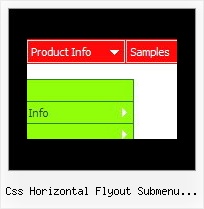Recent Questions
Q: Thank you for your reply. I have run the example sent by you. Your dhtml menu example has horizontal menus and it hides all the menus.
But I am using xp vertical menu. In that I have Home,Sales,Customer Support,Reports,Access Control menus.
For Admin login I need all the menus including submenus.
But for employee login i need Home , Sales, Customer Support menus and i need only few sub menus only.
Please help me with this issue.
A: You can try to use API functions in that case:
function dm_ext_changeItemVisibility (menuInd, submenuInd, itemInd, visibility)
More info:
http://www.deluxe-menu.com/functions-info.html
Q: I'm trying to rebuild my website with as a sponsor-show in it.
When a users clicks as sponsorimage a popup needs to appear with all the sponsor details.
Till now I've been doing this by using a standard popup window that opens a page sponsondetails.aspx?id=4
The sponsor images and the sponsor-id that goes with it are loaded from a access-database.
Is it possible to use a close popup window to display this information, and if so, how can I do this?
A: Actually you can use the deluxe popup window and use Iframe as its content.
You should set your page sponsondetails.aspx?id=4 I the link field.
You can find these parameters in Deluxe Tuner in the Common section.
Try to use the trial version.
You can find more info about installation on our website:
http://deluxepopupwindow.com/Q: I would like to know if there are problems with your menu dynamique javascript and google PR. and the code that will appear on my pages (if i install your menu dynamique javascript).
I previously have installed open cube menus and my pr has been reduced from 6 to 0 and i am still waiting to have it back.
Will your menu have problems?
A: You should generate search engine friendly code and install it on yourpage.
Deluxe Menu is a search engine friendly menu since v1.12.
To create a search engine friendly menu you should add additional html code within your html page:
<div id="dmlinks">
<a href="http://deluxe-menu.com">menu_item_text1</a>
<a href="http://deluxe-tree.com">menu_item_text2</a>
...etc.
</div>
To generate such a code use Deluxe Tuner application.
Run Tuner, load your menu and click Tools/Generate SE-friendly Code (F3).
We use search engine friendly code on our websites
http://deluxe-menu.com
http://deluxe-tree.com
http://deluxe-tabs.com
and our customers use this code on there sites without any problems.
As you can see Google doesn't penalize them.
Q: For some reason all of the menu items are squished together when I put the js code in my page.
Is my site's CSS overriding the ones set in the menu css? If so how do I get around this?
A: See, the problem is that the script can't get css properties of the object if they are described in separate .css block (or file).
To get the value you should move .css style into style="" attribute.
Please, try to add your
css file -> inline css