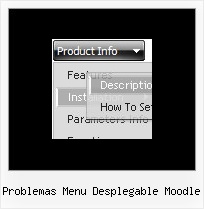Recent Questions
Q: How can I open the links that I created for the web drop menu /sub-menu on the same window (not on a new window)
A: You can set target parameter for all items:
var itemTarget="_self";
or for each item individually:
["","testlink.htm","http://images.myregistry.com/images/myregistry/tabs/thingstodo.gif", "http://images.myregistry.com/images/myregistry/tabs/thingstodo1.gif", "Home Tip","_self", "0", "0", , ],
Q: When I save the file in our folder all the icons stop showing. I placed a image folder in our IE folder and still no icons are showing.
A: You should check all your paths.
Please, check that you have correct paths in the tmenuItems. Forexample:
["|Samples", "", "icon3_s.gif", "icon3_so.gif", "", "Samples Tip"],
["||Sample 1", "testlink.htm", "iconarrs.gif"],
["||Sample 2", "testlink.htm", "iconarrs.gif"],
["||Sample 3", "testlink.htm", "iconarrs.gif"],
["||Sample 4", "testlink.htm", "iconarrs.gif"],
You can also try to use the following parameter:
var tpathPrefix_img = "img/";
Q: The only problem I see is that Firefox doesn't make the sub-menus the right height, and doesn't support the dropshadow, any window effect, although IE6 works fine.
Is there a way to get FF to display correctly?
A: You can't see the shadow in Firefox because filters are supported byInternet Explorer 5+ only.
>>> The only problem I see is that Firefox doesn't make the sub-menus the
>>> right height,
Try to specify units in "px".
Please, write so:
var itemPadding="3px";
Q: I try to fix the height of the submenu "Zone Climatiques" to 400px but I didn't find the way to do this. It worked by setting var smHeight=400px but that setting set all submenus. I would like set only the height of "Zone climatiques" submenu.
Thanks for your help.
A: You should create Individual Style
var menuStyles = [
["menuBackColor=transparent","menuBorderWidth=0","itemSpacing=1","itemPadding=0px 5px 0px 5px"],
["smHeight=400px"],
];
and assign it to the first item in submenu
["3101 - Ste-Anne-Des-Monts","ProcessClimaticZone/edit.do?id=3101,2003-11-13", , , , , ,"1","stationSubMenu.htm?climaticZoneId=3101,2003-11-13",],