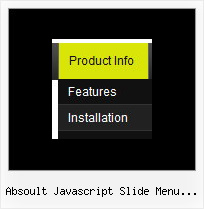Recent Questions
Q: Can I use data from a SQL server using ASP for drop down menu code?
A: You may generate a menu from a database or XML using any server-side script, e.g., PHP, ASP, VB, etc.
However, these scripts don't work inside of Javascript .js files,
so, you should move parameters of a menu from a .js file into an html-page, e.g.:
<!-- Deluxe Menu -->
<noscript><a href="http://deluxe-menu.com">Javascript Menu by Deluxe-Menu.com</a></noscript>
<script type="text/javascript"> var dmWorkPath = "menudir/";</script>
<script type="text/javascript" src="menudir/dmenu.js"></script>
<!-- (c) 2006, http://deluxe-menu.com -->
<script type="text/javascript" language="JavaScript1.2">
// and describe parameters of a menu
var parameter1=value1;
var parameter2=value2;
etc.
var menuItems = [
// here you generate items using server-side scripts (php, asp, vb, etc.)
];
Unfortunately we don't have examples with ASP and SQL.
The example of the menu working with PHP/MYSQL you can find here:
http://deluxe-menu.com/rq-loading-bar-MySQL-support.html
Q: I am currently using deluxe menu to generate a mouseover dropdown menu for my charity website - although it works fantastic in internet explorer it doesnt seem to work correctly in firefox, the mouseover dropdown menu looks flat and the special fade in effect doesnt work.
Please can you advise on what I am doing wrong.
A: Filters and transitional effects are features of Internet Explorer5.5+ only.
See more info here:
http://www.deluxe-menu.com/filters-and-effects-sample.html
Q: We have been evaluating your menu control.
But we are not able to use PNGFix javascript which is used for transparent PNG image in our down navigation bar. Your menu is transparent but it goes one layes behind. It should come on top of all with transparecy.
Your reply could help us make a buying decision.
A: Unfortunately it is really so. PNGFix javascript won't work.
We'll try to add feature to use transparent PNG images in the next version of Deluxe Menu.Q: My site requires me to regularly update the menu by inserting a new menu item at the top of the list. Creating a sub-item automatically places it at the bottom and I haven't yet found a way to move java animated menu items to the top apart from manually editing the data.js file.
A: You should use new engine files v3.2.5 and add items using thefollowing function:
function dm_ext_addItemPos (menuInd, submenuInd, iParams, Pos)
Adds the new item to a submenu.
menuInd - index of a menu on a page, >= 0.
submenuInd - index of a submenu, >= 0. See more info about indexes here.
iParams = [array] - the array of item parameters. This parameter has the same structure as an item in menuItems array. You can assign parameters of another existent item of the menu (for example, when you want to create a duplicate of the existent item) or create new ones.
Structure of iParams:
[item_text, link, icon_normal, icon_over, tip, target, individual_style_index, jsFilename]
Pos - the position in the menu where you want to add new item.
Find more info:
http://deluxe-menu.com/functions-info.html