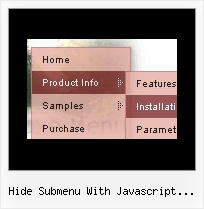Recent Questions
Q: I need to be able to set backcolor of selected menu item of the current page in the dhtml collapse menu. Is there a way to do this?
A: No, unfortunately now you can set the font color for the pressed menu itemonly. We'll try to add more parameters to the pressed item in the nextversion of the dhtml collapse menu.
Q: I now have a menu that I like. Works great, but not with the Explorer browser. Works perfectly with Firefox and Opera. Doesn't work with Explorer. I tried using Explorer installed on several computers at different installations - at home, work and at a friends house. So it doesn't appear to be anything specific to my version. I don't have high security enabled.
Can you identify my problem? I've spent hours trying to fix this.
A: Please, see your menu parameters. Now you have:
var itemBackColor = ["#0","#ffffff"];
It is not right.
You should write for example so:
var itemBackColor = ["#0000FF","#ffffff"];
Q: After I successfully click and load the data in to my window using the tab menu, the tab defaults back to the original default tab. Because I have to reload my page after the tab has been selected the tab chosen is lost. What do you recommend for "remembering" the tab so that when the page reloads the correct tab is highlighted.
A: Deluxe Tabs doesn't support API functions which can return theselected tab aslo.
You can set "bselectedItem" and " var bselectedSmItem" parametersbased on your link before you call your data file.
For example, move " var bselectedItem" and " var bselectedSmItem" parametersfrom your data file to your code.
<TD vAlign=top align=left>
/* Select Tab */
<script type="text/javascript" language="JavaScript1.2">
var bselectedItem= var bselectedSmItem=</script>
<SCRIPT src="data.js" type=text/javascript></SCRIPT>
</TD>
You should define seltabs and selsmtabs using server side script.
You can also set it on every page before you call data.js file, forexample:
<TD vAlign=top align=left>
/* Select Tab */
<script type="text/javascript" language="JavaScript1.2">
var bselectedItem=4;
var bselectedSmItem=3;
</script>
<SCRIPT src="data.js" type=text/javascript></SCRIPT>
</TD>
Q: Does your menu html javascript support Arabic language fonts?
A: Actually you can use any letters in the menu.
Please, check that you've set "Tools/Use utf8 encode".
When you save your data file in UTF8 you should use the same encoding on our html page.
So you should write:
<meta http-equiv="Content-Type" content="text/html; charset=utf-8">
If you don't want to use UTF-8 encode on your page you should turn off"Tools/Use utf8 encode" property, save your data file and manuallychange your letters in any text editor.