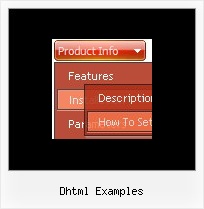Recent Questions
Q: I bought the product Deluxe Menu & Tree & Tabs and I need support. How I make to insert a code java in the event on click of the button "Ok", when this button is in tree dhtml menu bar? For example, it sees the figure in annex. The button "ok" it validates login and the password of the user, through the database.
I live in Brazil. Exists some support in Portuguese?
A: No, unfortunately we support in English only.
You are able to paste any html code within items.
For example:
var tmenuItems = [
...
["<nobr><FORM method=GET action='http://www.google.com/custom'><input name='as_q' value='searchthe web' size=15 style='font-size:10'> <INPUT type=hidden name=cof value='LW:144;L:http://domain.edu/images/sulogo.gif; LH:45;AH:center;GL:0;S:http://domain.edu;AWFID:e01cb67b8afe383e;'> </form></nobr>","", "images/icons/search.gif", "", "", "", "", "", "", "", "",],
You should write your own code within tmenuItem.
Q: We have found that some of the menu /sub menu trees do not "collapse" when youclick on another item of the web tree view Do you have any suggestions as to what we can look at to correct the problem?
A: Check the following parameters:
var tcloseExpanded=1;
var tcloseExpandedXP=1;
Q: Can you please tell me what is wrong with the second level of java file menu not lining up at the top of the screen? Admin --> Organization Information --> Providers is dropped down too far. (testimage.bmp attached) (css attached) (javascript attached) Also the desktop menu is not flushed all the way to the left, can you tell me why that is?
A: This is space to document borders. We've set this space, so that yoursubmenus will not look like the part of browser window. If you wantyou can delete that space.
Open dmenu.js file in any text editor and find the following code:
space=15;
Change 15 to 0.
space=0;
Try that.
Q: But what mean the message "Incorrect Copyright" that you see on the javascript menu ie TABS on our website? Because we did the solution that you described in the original message that I copy you below. In some computers appears this messages in other not.
The key that is in the .js file.
A: Installation of your menu is not correct:
<script type="text/javascript"> var dmWorkPath="deluxe-tabs.files/";</script>
<script type="text/javascript" src="deluxe-tabs.files/dtabs.js"></script>
<!--script type="text/javascript" src="../Library/Library_JS/dtabs.js"></script-->
<script type="text/javascript" src="../Library/Library_JS/data-deluxe-tabs.js"></script>
You should write:
<noscript><p><a href="http://deluxe-tabs.com">javascript menu ie by Deluxe-Menu.com</a></p></noscript>
<script type="text/javascript" src="deluxe-tabs.files/dtabs.js"></script>
<script type="text/javascript" src="../Library/Library_JS/data-deluxe-tabs.js"></script>
Try that.