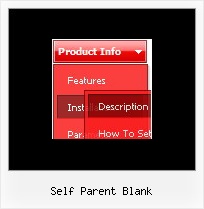Recent Questions
Q: I like your product and we would like to use it for our web-site.
Our site uses Frames with the following names in the FrameSet:
frame name = “top”
frame name = “middle”
frame name = “bottom”
I don’t understand how to set the target of the Deluxe Tuner navigational link to populate the frame “middle” or “bottom”
When I try to input my own name it will not allow me to do so.
We are using the “top” (horizontal) frame as a header which will contain the navigational component we developed using your product.
We are using the “middle” frame to contain most of the html pages the user will load
We are using the “bottom” frame to contain auxiliary text
Can you help me?
A: More info about the installation of the menu in cross-frame mode youcan find here
http://deluxe-menu.com/cross-frame-mode-sample.html
You should replace dm_init() function with dm_initFrame() function.
Please, open your data.js file with the menu parameters in any texteditor and change it.
You should write, for example so:
dm_initFrame("frmSet", 1, 2, 0);
Q: Do I need to replace the menudir/ in the code with the name of the folder I have placed the .js files?
A: Yes, you should change the name of the folder.
If you have, for example such file structure:
deluxe-menu_files/
dmenu.js
data.js
images/
html_pages/
page1.html
page2.html
index.html
So, you should install your menu in the following way:
<head>
<!-- Deluxe Menu -->
<noscript><a href="http://deluxe-menu.com">Javascript Menu by Deluxe-Menu.com</a></noscript>
<script type="text/javascript"> var dmWorkPath = "deluxe-menu_files/";</script>
<script type="text/javascript" src="deluxe-menu_files/dmenu.js"></script>
<!-- (c) 2006, http://deluxe-menu.com -->
</head>
<body>
<script type="text/javascript" src="deluxe-menu_files/data.js"></script>
</body>
</span>
Q: Can you tell me the difference between a target and a link.
Also can you explain what self, blank, top, parent, search and custom mean in the javascript menu table please.
A: Link is the url you want to open when you click on the javascript menu table item.
Target controls where you'll open your link:
"_self" - open link in the same window
"_blank" - open link in the new window
"_parent" - will load the linked document where the inner frameset file had been
"_top" - loads the linked document in the topmost frame
custom - you should write here the name of the frame where you want to
open the linked document, for example:
"framename"
"_search" - this target causes the link to load in the browser's Search pane. (Internet Explorer 5.0 and later.)
You can find more info here:
http://www.htmlcodetutorial.com/linking/_A_TARGET.html
Q: When my page loads up, there is a flash for about a second of all the text that is used in the java menus. This looks really bad to visitors like I am using hidden text on the page. Is there a way to prevent this flash of text?
A: I suppose that you see search engine friendly code.
<!-- Code for Deluxe Menu Items. Generated by Deluxe Tuner -->
<div id="dmlinks" style="font:undefined;color:#000000;text-decoration:none">
<a id="dmI0" href="testlink.html">Home</a>
<a id="dmI2" href="testlink.html">Features</a>
...
</div>
<!-- End of Code for Deluxe Menu Items -->
You won't see this text in most cases. We use it on our websites too.
But you can delete this code if you want.