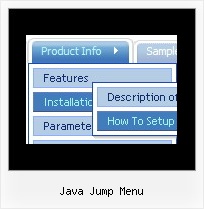Recent Questions
Q: Do the Vista style menus support a separator?
It seems to add some space but the separator line is not drawn.
A: Yes, you can paste a separator in the Vista style menus.
Please, see the following parameters:
//--- Separators
var separatorImage=""; //for subitems
var separatorWidth="5";
var separatorHeight="100%";
var separatorAlignment="right";
var separatorVImage="images/public/separator.gif"; //for the top items
var separatorVWidth="3";
var separatorVHeight="100%";
var separatorPadding="";
You should set a separator in the menuItems, for example:
var menuItems = [
["Home","index.cfm", , , , , , , , ],
["-"],
["About Us","about.cfm", , , , , , , , ],
];
Try that.
Q: I want to buy your product but before I have a question.
A Customer wishes for a strictly vertical drop down web menu.
Example :
Menu 1
Item1.1
Item1.2
Menu 2
Item2.1
Item3.1
Item3.1.1
Etc
Can you tell me if your product can answer this request?
A: Deluxe Menu is fly out menu.
You can create vertical menu with such structure but your submenuswill be shown when you hover over menu only.
You can try Deluxe Tree, http://deluxe-tree.com
Q: I have menus generated by you deluxe menu package . They look fine on all my computer but look bad on my friends computer.
Can this be fixed?
A: Thanks for your interest in our products.
Try to specify all units in "px", for example:
var menuHeight="22px";
Try to set exact width for menu item
var menuWidth="736px";
Try also not to set
var smWidth="0";
var smHeight="0";
Please, see the attached data file.
You can use additional parameters to make menu paths absolute:
var pathPrefix_img = "http://domain.com/images/";
var pathPrefix_link = "http://domain.com/pages/";
These parameters allow to make images and links paths absolute.
For example:
var pathPrefix_img = "http://domain.com/images/";
var pathPrefix_link = "http://domain.com/pages/";
var menuItems = [
["text", "index.html", "icon1.gif", "icon2.gif"],
];
So, link path will be look so:
http://domain.com/pages/index.html
Images paths will be look so:
http://domain.com/images/icon1.gif
http://domain.com/images/icon2.gif
Please, try to use these parameters.
Q: Tell us javascript code to select or highlight the tab and sub tab in javascript tabs navigation.
A: Deluxe Tabs doesn't support API functions which can return theselected tab.
You can set "bselectedItem" and " var bselectedSmItem" parametersbased on your link before you call your data file.
For example, move " var bselectedItem" and " var bselectedSmItem" parametersfrom your data file to your code.
<TD vAlign=top align=left>
/* Select Tab */
<script type="text/javascript" language="JavaScript1.2">
var bselectedItem=<?php echo $seltabs; ?>;
var bselectedSmItem=<?php echo $selsmtabs; ?>;
</script>
<SCRIPT src="data.js" type=text/javascript></SCRIPT>
</TD>
You should define seltabs and selsmtabs using server side script.
You can also set it on every page before you call data.js file, forexample:
<TD vAlign=top align=left>
/* Select Tab */
<script type="text/javascript" language="JavaScript1.2">
var bselectedItem=4;
var bselectedSmItem=3;
</script>
<SCRIPT src="data.js" type=text/javascript></SCRIPT>
</TD>