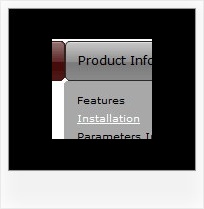Recent Questions
Q: That worked for the rollover drop down menu but I lost my drop shadow on the main menu. The sub-menus still have it. The preview has the drop shadow but when I view it in IE it is not there.
A: You should check the following parameters:
var shadowLen=3;
var shadowColor="#B1B1B1";
var shadowTop=1;
Q: Everything will go fine during setup, until I get further into it, I will get an error. It says error on a line of text that isnt even there. The line of text does not exists. Please let me know how I can correct this issue and get the program running right.
A: See, it is not correct to write " symbols within menuItems:
["||A23 (3" DIAM)","http://www.interlight.biz/products.int?Category=INCANDESCENT&Subcat=A+SHAPE&Dept=A23+%283%22+DIAM%29",
Try to write your last items in the following way:
["||A15 (2" DIAM)","http://www.interlight.biz/products.int?Category=INCANDESCENT&Subcat=A+SHAPE&Dept=A15+%282%22+DIAM%29", "", "", "", "", "", "", "", "", "", ],
["||A19 (2.5" DIAM)","http://www.interlight.biz/products.int?Category=INCANDESCENT&Subcat=A+SHAPE&Dept=A19+%282%2E5%22+DIAMETER%29", "", "", "", "", "", "", "", "", "", ],
["||A21 (2.6" DIAM)","http://www.interlight.biz/products.int?Category=INCANDESCENT&Subcat=A+SHAPE&Dept=A21+%282%2E6%22+DIAM%29", "", "", "", "", "", "", "", "", "", ],
["||A23 (3" DIAM)","http://www.interlight.biz/products.int?Category=INCANDESCENT&Subcat=A+SHAPE&Dept=A23+%283%22+DIAM%29", "", "", "", "", "", "", "", "", "", ],
Q: Is your dropdown menu creator fully usable in Frontpage 2003
running on Vista and another PC running 2000?
I am looking for a tool that will assist me in building simple
but nice drop-down menu's I can add into Frontpage..hopefully via html scripting or another way...
A: Thanks for your interest in our products.
1. It is really so at the moment.
2. We can transfer your license to another site.
3. Deluxe Menu wasn't developed as Dreamweaver/Frontpage extension,
BUT you can use it as standard Javascript files. To install the menu into your html page:
1) open the page in Dreamweaver/Frontpage
2) open html source code of the page
3) add several rows of code (<script> tags), For info see:
http://deluxe-menu.com/installation-info.html
That's all.
To create and configure your menus use Deluxe Tuner application (included into the trial package):
http://deluxe-menu.com/deluxe-tuner-info.htmlQ: How to modify data.js in deluxe menu to change the font color if the user click on css pull down menu.
Expl. If the user click on 'Webdesign' and then on 'Thema Webdesign' the color dosn't change to #333. So the user don't now, where is it. Please test it on www.media-design.ch. Thank!
A: Deluxe Tree doesn't save a presseditem as it saves a tree state. It works within 1 page only and if youreload the page you should set a pressed item using Javascript API:
function dtreet_ext_setPressedItem (menuInd, itemID)
<script type="text/javascript">
var i = <?php echo $selitem; ?>;
onload=setPressed;
function setPressed()
{
dtreet_ext_setPressedItem(0,dtreet_ext_getItemIDByIndex(0, i));
}
</script>
You should define selitem using server side script.