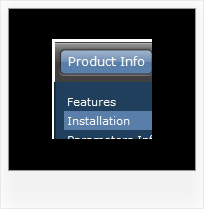Recent Questions
Q: If is there any way I can give some space between pressed_item and hover item for the rollover menus
A: You can try to specify spacing parameter:
var itemSpacing=1;
You can also try to use separators.
You should add separator between menu items:
["item","#", "", "", "", "", "", "", "", "", "", ],
["-",],
["item","#", "", "", "", "", "", "", "", "", "", ],
Use "Add Separator button in Deluxe Tuner.
Set separator parameters in the following way:
//--- Separators
var separatorImage="";
var separatorWidth="100%";
var separatorHeight="2px";
var separatorAlignment="left";
var separatorVImage="data.files/separator.jpg";
var separatorVWidth="2px";
var separatorVHeight="100%";
var separatorPadding="0px";
Q: I'd like to be able to right click on items in a collapsible menu and then pick actions to perform from a context menu
Is this possible?
A: You can use API functions
function dtreet_ext_userRightClick (itemID)
See more info here:
http://www.deluxe-tree.com/functions-info.html
Q: I am setting up a 3 tab script and each tab opens a new page but the state of the javascript tab menu selected reverts back to the default tab.а Howdo I keep the tab selected when advancing to the next tab (new page)?
A: You should change the selected tab depending on the page you are now.
This Tabs menu can save pressed item automatically within1 page only. If you open another page, the menu can't remember presseditem. You should do that manually using Javascript and menu parameters( var bselectedItem) or using any server-side script (php, asp, etc.)
Deluxe Tabs doesn't support API functions which can return theselected tab.
So, you can set "bselectedItem" parameter based on your link beforeyou call data.js file.
For example, move "bselectedItem" parameter from data.js file to yourcode.
<TD vAlign=top align=left>
/* Select Tab */
<script type="text/javascript" language="JavaScript1.2">
var bselectedItem=<?php echo $seltabs; ?>;
</script>
<SCRIPT src="data.js" type=text/javascript></SCRIPT>
</TD>
You should define seltabs using server side script.
Q: Hello. I am trying to test out your mouse over drop down menu and I am having trouble using the separators. Are there certain things that need to be in placed for the separators to work?
Nothing in the js code is showing me that they even exist.
A: You should set a separator in the menuItems, for example:
var menuItems = [
["Home","index.cfm", , , , , , , , ],
["-"],
["About Us","about.cfm", , , , , , , , ],
];
Please, see the following parameters:
//--- Separators
var separatorImage=""; //for subitems
var separatorWidth="100%";
var separatorHeight="3px";
var separatorAlignment="right";
var separatorVImage="images/public/separator.gif"; //for the top items
var separatorVWidth="100%";
var separatorVHeight="2px";
var separatorPadding="";