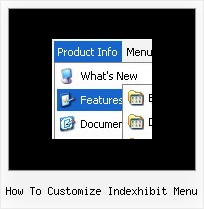Recent Questions
Q: I'm trying to get the scrolling menu to display upwards, but the items are displaying downwards.
A: You should set the following parameters in your data.js file:
var subMenuAlign="left";
var subMenuVAlign="bottom";
Q: In Internet Explorer 7 , the menu with javascript was completely invinsible.
A: Try to set exact width for the menu, for example:
var menuWidth="500px";
Q: The /js subdirectory of the Apycom Tree Menu trial package has no data file, i.e. the data file is missing.
A: This file can be renamed, for example, into tree-data.js.
This file contains Javascript code with menu parameters and items.
It has the following structure:
var param1 = value1;
var param2 = value2;
var param3 = value3;
...
var tmenuItems = [...];
Please, check that.
Use our examples to see how to install the menu.
Use DHTML Tuner application from the same .zip package to create andconfigure your menus.
Q: I'm trying to sell a client on using Deluxe Menu but one complaint is that the text is not centered in the menu pad and I can't find a function in Deluxe Tuner which allows for centering.
I've downloaded the latest version but it didn't help.
A: You should set the following parameter to center your top items:
var itemAlignTop="center";