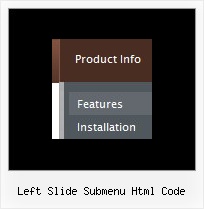Recent Questions
Q: In javascriptcoding.
I have id of the submenu.
How can retrieve id of the parent menu?
A: You can try to use the following function
function dm_ext_getSubmenuParams (menuInd, submenuInd)
Returns submenu parameters in the array:
[submenu_id, items_count, parent_item_id, submenu_level, is_horizontal]
menuInd - index of a menu on a page, >= 0.
submenuInd - index of a submenu, >= 0.
Using this function you can retrieve the parent_item_id.
More info see:
http://deluxe-menu.com/functions-info.html
Q: I would like to know does deluxe menu support Unicode characters? I have enter some Chinese texts through deluxe tuner and I can preview those Chinese text in deluxe tuner preview panel. I have chose "use utf8 encode"already. However after I saved the .js file, the js file encode become ANSI and those Chinese texts in the js file become ?????. Can deluxe tuner autosave the file to UTF8 encode?
A: Please, check that you've set "Tools/Use utf8 encode".
When you save your data file in UTF8 you should use the same encoding on our html page.
So you should write:
<meta http-equiv="Content-Type" content="text/html; charset=utf-8">
If you don't want to use UTF-8 encode on your page you should turn off"Tools/Use utf8 encode" property, save your data file and manuallychange your letters in any text editor.
Q: Is it possible to create the dhtml scroll with a tilde (over the letter N).it would look like N. I want the menu item to be labeledСSe habla Epanol.
A: You can use any html code within menuItems, for example:
var menuItems = [
["Se habla Epañol","testlink.html", "", "", "", "", "", "", "", ],
Q: How do I expand the length of the vista html drop menu tab images to accommodate longer text? If the text is "Special Event Programs", the arrows are outside the tab in another partial one. I am using the Vista style tabs (black_blue / tealblack).
Is there any way other than definition of new image files to get more color combos?
Can I change the text size in the menu tabs? When I use the Tuner, it has no effect.
A: Try to use image-based menu.
Set:
var menuWidth="92px";
var menuHeight="";
and create the following style:
var itemStyles = [
["itemBackImage=WANmenu.files/btn_magenta-back.gif,WANmenu.files/btn_magentablack-back.gif",
"beforeItemImage=WANmenu.files/btn_magenta-left.gif,WANmenu.files/btn_magentablack-left.gif","afterItemImage=WANmenu.files/btn_magenta-right.gif,WANmenu.files/btn_magentablack-right.gif","beforeItemImageW=10","afterItemImageW=10","beforeItemImageH=21","afterItemImageH=21",
"itemBorderWidth=0","fontStyle=normal11px Tahoma","fontColor=#FFFFFF,#FFFFFF"],
];