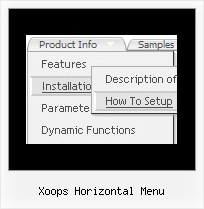Recent Questions
Q: Also I have a problem getting the separator to show in my javascript right click menu. I have individual settings for the main menu items. I then tried to place an after item image, and they will show, though then the mouseover image does not work.
A: To add a separator you should
//--- Separators
var separatorImage=""; //for subitems (top items in vertical javascript right click menu)
var separatorWidth="100%";
var separatorHeight="3px";
var separatorAlignment="right";
var separatorVImage="separator.gif"; //for the top items (subitems items in vertical menu)
var separatorVWidth="100%";
var separatorVHeight="2px";
var separatorPadding="";
You can create separators using menuItems (you can do it in DeluxeTuner, use "Add separator" button), for example:
var menuItems = [
["item 1"],
["-"], // this item is separator
["item 2"],
];
Q: The plus symbols (+) for Home, PRODUCT CATALOG, and Back are almost non visible and I can not find a parameter to move the collapsible tree menu to the right or to put a border on the left side.
A: You set the following style:
#menu TABLE {
PADDING-RIGHT: 0px; PADDING-LEFT: 0px; FONT-SIZE: 1em; PADDING-BOTTOM: 0px; MARGIN: -4px; PADDING-TOP: 0px; BORDER-COLLAPSE: collapse
}
You should delete
MARGIN: -4px;
style or set it:
MARGIN: -4px -4px -4px 0px;
Q: As I have stated before, your Deluxe-Menu is very very good.
But there is allways room for improvement.
Is there any chance to see support for the following in Deluxe-Menu:
When I move the mousepointer above a menuitem and right-click I would like to see in the javascript contextual menu (the context menu provided by the browser):
Open Link in new window
Open Link in new tab
If the above is not possible or not something you want to enable.... then, there should be possible to make a workaround to make this work:
I see there is support for custom javascript contextual menus.....
.... is there any possibility to make a custom context menu that show above a menuitem and that show when right clicking on the menuitem.
Should hopefully be possible to create in such way that I create one context menu in javascript (the deluxe menu way... ) , but when clicking on "Open link in new window" from that custom menu, then the JS code should call a javascript function of mine (or yours), with a parameter related to the menuitem that was right-clicked...
And this javascript function should be able to resolve the actual URL (based on the input parameter rel. to the menuitem) and then open a new window using window.open()
If not possible to implement using the native browser context menu, then I belive it should be possible to do it using my workaround how to.....
Just a thought....
Any suggestions on how I can make the workaround work, or if maybe you could support the workaround in some way in future releases of Deluxe-Menu?
A: Yes, there is a workaround.
You can write your items in the following way:
["|<a href='http://www.domain.com' class="link">test test test</a>",""],
You should assign style for this link.
A.link {
...
}
A.link:hover {
...
}
Q: You have been great help, but this will not work for me. All I want is the dropdown menu javascript I have attached to have these colors on the seperate top items. I just cannot make the software work . As soon as I get this done I promise to leave you alone
#0000ff Find Out Who We Are
#FF00FF Apply for a Fellowship
#00ffff Fellow'sCorner
#00ff00 Enroll in a Course
#FFFF00 Engage in a Discussion
#FF0000 Read the Bulletin
A: You should create 6 Individual Styles and assign them to you topitems.
var itemStyles = [
["itemBackColor=#0000ff,#0000ff","showByClick=0"], //style 0
["itemBackColor=#FF00FF,#FF00FF","showByClick=0"], //style 1
["itemBackColor=#00ffff,#00ffff","showByClick=0"], //style 2
["itemBackColor=#00ff00,#00ff00","showByClick=0"], //style 3
["itemBackColor=#FFFF00,#FFFF00","showByClick=0"], //style 4
["itemBackColor=#FF0000,#FF0000","showByClick=0"], //style 5
];
["Find out Who we are","http://www.humanscience.org/", "", "", "", "", "0", "0", "", "", "", ], //style 0
["Apply For Fellowship","http://www.humanscience.org/infoSnippets.cfm", "", "", "", "_blank", "1", "", "", "", "", ], //style 1
["Fellows Corner","", "", "", "", "", "2", "", "", "", "", ], //style 2
["Enroll in a course","", "", "", "", "", "3", "", "", "", "", ], //style 3
["Engage in a discussion","", "", "", "", "", "4", "", "", "", "", ], //style 4
["Read The Bulletin","", "", "", "", "", "5", "", "", "", "", ], //style 5
You can also set
var itemSpacing=0;
to delete spacing around the dropdown menu javascript.