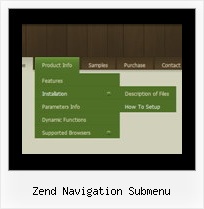Recent Questions
Q: I'm trying to put the tree menu within a table per the instructions below, but the menu is not going in the menu but actually going on top of it!
A: Please, check that you don't use absolute position for the Tree Menu.
var tabsolute = 0;
Q: We have a problem with the submenus going cross-frame.
Whenever there is a webpage from another website in the content/target-frame the frameset twists and all the pages are shown in the topframe. A lot of the information on our web is in office word-files and when they are opened in the content/target-frame the same cross-frame-problem happens. Is it only possible for the sub-menus to go cross-frame when one of our own webpages is shown in the target-frame?
A: See more info about cross-frame mode here:
http://deluxe-menu.com/cross-frame-mode-sample.html
Notice, the menu will work correctly in the cross-frame mode if you load pages into the sub frame from the same domain.
If you load pages from another domain submenus won't be shown in the subframe - they will be shown in the frame with the top-menu.
It's caused by a security policy of browsers - a script can't modify a content of pages from another domain.
Q: I have a question, why sample 2 item in my horizontal dropdown menu is disable?
A: To disable items you should set item target parameter as "_".
For example:
["|Sample 2 is Disabled","testlink.html", "default.files/icon6.gif", "default.files/icon6o.gif", "", "_", "", "", "", ],
Q: Can I use my own images as the tabs in a dreamweaver navigation bar?
A: The Drop down menu items have the following structure:
var menuItems = [
[text, link, iconNormal, iconOver, tip, target, itemStyleInd, submenuStyleInd, jsFilename],
[text, link, iconNormal, iconOver, tip, target, itemStyleInd, submenuStyleInd, jsFilename],
...
];
Where iconNormal, iconOver - Icons of an item: icon in normal state, icon in mouseover state.
So you can set your menu items in a such way:
var menuItems = [
["","testlink.htm", "icon1.gif", "icon1o.gif"],
["","", "icon2.gif", "icon2o.gif"],
["|","testlink.htm", "icon3.gif", "icon3o.gif"],
["|","testlink.htm", "icon4.gif", "icon4o.gif"],
["|","testlink.htm", "icon5.gif", "icon5o.gif"],
["","testlink.htm", "icon1.gif", "icon1o.gif"],
];