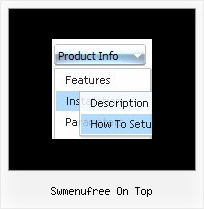Recent Questions
Q: I am in the process of evaluating the deluxe-menu product V3.2.7.16 and have created a simple HTML using the deluxe-menu Vista Style #6. This works great and displays with the animation in IE and also using FireFox V2 with IE tabs.. However, in basic FireFox and Safari, the javascript menus display but without the swirling animation. Pls advise !!
A: Filters and transitional effects are features of Internet Explorer5.5+ only.
See more info here:
http://www.deluxe-menu.com/filters-and-effects-sample.html
Q: Is there some chance to use calling of JScript function from Item of deluxe menu?
Something about:
var menuItems = [
["Calling alert","alert ('Hello');", "icon_win98_1.gif", , , , , , , ]
];
A: Thanks for your interest in our products.
You can use your own javascript functions in the menu items.
You should paste "javascript:some_function()" into item's link field, for example:
var menuItems = [
["text", "javascript:your_function(...)", ...]
];
Q: I am in the process of building this site, but as you will see the menu text is showing on the top menue, but not the javascript hide menu itself.
A: You forgot to upload engine files on you server.
That is why you see search engine friendly code for the javascript hide menu only:
<div id="dmlinks" style="font:normal 11px Arial;color:#ff9966;text-decoration:none">
...
</div>
Notice that you should call dmenu.js file and dmWorkPath parameter on your html page only once.
You should write only
<noscript><a href="http://deluxe-menu.com">Javascript Menu by Deluxe-Menu.com</a></noscript>
<script type="text/javascript"> var dmWorkPath="OnlineHelp.files/";</script>
<script type="text/javascript" src="OnlineHelp.files/dmenu.js">
Q: Only in XP Styles for dhtml vertical menus I can set the "movable menu" on ?!
When I save to teste this feature doesn't work !!!
A: You can use movable feature in the var tXPStyle=0;too.
But to use floatable or movable feature you should use absolute position forthe menu:
var tabsolute=1;
var tleft="20px";
var ttop="40px";