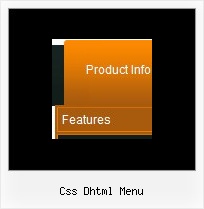Recent Questions
Q: Thank you for your prompt replay- the menu now works! However, the multi level dhtml menu takes forever to load up as demonstrated on our website. I was wondering whether there was any possible way of getting it to load up faster.
A: I have noticed no delays in the menu loading.
But your menu is big enough. You can try to us AJAX technology.
http://deluxe-menu.com/ajax-technology-menu-sample.html
Try to set the following parameter also:
var dm_writeAll=1;
Q: I really like how this works and I think it will wind up working for us, but I have a question. On the xp style dynamic tree menu, is there a way when you click one of the 'headers' that will open up other choices for example on your http://www.deluxe-tree.com/data-samples/tree-menuxp3.html tree. When youclick either the deluxe tree:xp style or the samples gallery or the samples gallery2 section, can you make it so it opens a page in another frame? The way it is now you it wont open a page until you click on the 'samples block 1' or below.
A: Actually you cannot use links for the top items in the XP Style.
But theoretically you can use links for the top items. You can write
["<a href='index.html' class='home' target="frame">Home</a>","", "", "", "", "Return to Index page", "", "0", "", ],
["<a href='http://www.domain.uk' class='home' target="frame">About Us</a>","", "", "", "", "", "", "0", "", ],
["|Introduction","http://www.domain.uk/introduction.htm", "", "", "", "", "", "", "", ],
Q: All links in navigation bar examples open in a new window even when they're configured to open in the same page (or another frame).
A: Check the following parameters:
var itemTarget="_self";
["menu item","link.htm", "", "","Tip", "_self", "", "", "", "", "", ],Q: How to work with menus and submenus in JSP?
This e-mail message is only to be used by intended recipients and all others may kindly delete it and notify the sender. Unless expressly authorized by HPCL, the views expressed and the message itself is that of the individual sender and recipients are cautioned to check messages/ attachments for any viruses before use. Users acknowledge that messages may contain confidential, proprietary or privileged information and that HPCL neither assures nor guarantees integrity or content of messages.
A: Deluxe Menu is the Javascript product. It means that it works on aclient side only and it doesn't depend on the server which you'reusing and it doesn't work on a server side as JSP script.
So, you can create the menu using standard html page and them movemenu code within .jsp page.