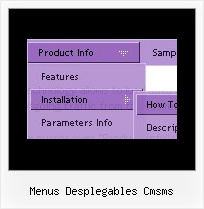Recent Questions
Q: I'm wondering if you can use the Link Item of the Deluxe Menu to have ASP code, similar to yoru FAQ below, only replacing the Javascript with ASP?
Q: I want to use Javascript instead of usual links for menu items. How can I do that? A: To do that you should add a function word "javascript" in the URL field of an item, e.g.:
var menuItems = [
[text, "javascript:alert('Hello, world!')", icon1, icon2],
];
A: Thanks for your interest in our products.
You can use any server-side script, e.g., PHP, ASP, VB, etc.
You can find the example with PHP here:
http://deluxe-menu.com/generate-menu-from-database-xml-php-asp-vb-support.html
http://deluxe-menu.com/rq-loading-bar-MySQL-support.html
Q: Is it possible to open a specific tab using javascript in the horizontal tabbed?
A: You can try to use the following function:
dtabs_itemClick(menuN, itemN);
where
menuN - index of a menu on a page, >= 0.
itemN - index of a tab you want to show, >=0.
Q: When one of my menu items is a link to a url, is there a setting to change the cursor to a hand versus the normal arrow for the dhtml rollover?
Basically, I want the links of the menu items to look like most other links on any webpage.
A: Try to set the following parameter:
var itemCursor="pointer";
Q: I should like that the active item were not stand out changing thebackground color to blue, but underlined, but I don't find as to do it.
A: Try to set the following parameter: var ttoggleMode = 1;