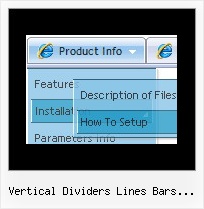Recent Questions
Q: The window pops up every time I load the screen.
I want dhtml pop up window to pop when someone clicks.
A: You can specify the ID of the element you want to click on.
Actions sections in Deluxe Tuner, onClick parameter.
1) You can show the popup window when you hover, click or mouseout on some elements on yourpage. For example you have:
<p><img border="0" src="images/submenu-bg.gif" width="170" height="29" id="open_popup"></p>
So, in Deluxe Tuner you should enter 'open_popup' object ID in the onMouseOver,
onClick or onMouseOut fields.
Actually you can assign id to any object on your page:
add id="open_popup" for <a>, <div>, <img> ... tags.
2) You can also use deluxePopupWindow.open() function to open the popups.
More info about deluxePopupWindow.open() function you can find:
http://deluxepopupwindow.com/window-installation-info.html
function deluxePopupWindow.open("winID", "content", "header", "param", "skin", "contentType")
Use another winID (first parameter) than you have in your data file if you don't want to close 1-st popup window or use thesame winID=win if you want to close 1-st popup.
content - will be the path to the file you want to load in your popup (files/test.html)
skin - is the name of your skin (default in my example)
contentType - set this parameter to iframe.
If you want to open several windows at once use different id's for each link.Q: I have downloaded the trial version of your software and would like to know if it is possible to expand the submenu when clicking on the text of the menu option? As far as I can find the only way to expand the the submenu is to click on the + icon before the menu text.
+ "Menu Option"
I would like to click on the words menu option to expand the submenu
+ "Menu Option"
+ Option 1
+ Option 2
Option 3
Option 4
A: You should set the following parameter:
var texpandItemClick=1;
Q: I want to have one of the drop menus in the horizontal navigation use a different image.
I am using the vista images and would like to have all of them but one use the same image
and the last one a different one. Can this be done?
A: You should create Individual Style for the last item and assign another image for it.
var itemStyles = [
["itemWidth=92px","itemHeight=21px","itemBackColor=transparent,transparent","fontStyle=normal 11px Tahoma","fontColor=#FFFFFF,#FFFFFF","itemBackImage=data-vista-01.files/btn_black.gif,
data-vista-01.files/btn_black_blue.gif"],
["itemWidth=92px","itemHeight=21px","itemBackColor=transparent,transparent","itemBackImage=data-vista-2-03.files/btn_green.gif,data-vista-2-03.files/btn_green2.gif","fontStyle='normal 11px Tahoma','normal 11px Tahoma'","fontColor=#FFFFFF,#FFFFFF"],
];
var menuItems = [
["Home","testlink.html", "", "", "", "", "0", "0", "", "", "", ], //style 0
["Product Info","", "", "", "", "", "0", "", "", "", "", ], //style 0
...
["Purchase","http://deluxe-menu.com/order-purchase.html", "", "", "", "_blank", "0", "", "", "", "", ], //style 0
["Contact Us","testlink.htm", "", "", "", "", "1", "", "", "", "", ], //style 1
];
Q: How can I add a separator to the expanding navigation bar using the dynamic functions?
It seems as though the only way to get a separator into the menu is by defining itbefore hand,
but the website I'm building will require me to reload themenus dinamically,
and I'm losing the ability to put separators on it.
A: You should add items using the following function:
function dm_ext_addItem (menuInd, submenuInd, iParams)
or
function dm_ext_addItemPos (menuInd, submenuInd, iParams, Pos)
Find more info:
http://deluxe-menu.com/functions-info.html
Set the following parameter:
var dm_writeAll=1;
So, you should write:
dm_ext_addItem(0, 4, ["|-", "", "", "", "", "", "", ])