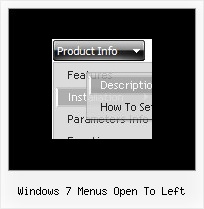Recent Questions
Q: The dropdown menu works perfect locally, but when hosted it doesnt seen to work, im sorry i dont completly understand what you mean when using the other parameters to make it absolute... here is the html files, and the .js files included in a zip file.
A: Now on your website you have the following code:
["Home","C:\Documents and Settings\Josh\Desktop\Josh\Alsek Website\home.htm", , , , "iframe", , , , ],
["Products","", , , , , , , , ],
["|Lift Kits","C:/Documents and Settings/Josh/Desktop/Josh/Alsek Website/Pages/LiftKits.html", , , , "iframe", , , , ],
...
On your website you're using paths to the pages situated on a localdisk. It is not right.
You can try to write
["Home","pages/home.htm", , , , "iframe", , , , ],
["Products","", , , , , , , , ],
["|Lift Kits","pages/LiftKits.html", , , , "iframe", , , , ],
...
You can also use pathPrefix_link parameter.
var pathPrefix_link = "http://www.domain.com/";
and write
["Home","home.htm", , , , "iframe", , , , ],
["Products","", , , , , , , , ],
["|Lift Kits","pages/LiftKits.html", , , , "iframe", , , , ],
Q: I need to be able to highlight the selected menu item of the currentpage in the html tree menu.
Is there a way to do this?
A: Please, try to set this parameters:
var ttoggleMode = 1; Enables a toggle-mode. 0 - disabled, 1 - items stay highlighted after mouse click.
var tpressedFontColor = "#AA0000";
Q: I'd like to be able to right click on items in a collapsible menu and then pick actions to perform from a context menu
Is this possible?
A: You can use API functions
function dtreet_ext_userRightClick (itemID)
See more info here:
http://www.deluxe-tree.com/functions-info.html
Q: Couple last questions. I have 25 icons (images) on one page. Each image needs it's own popup menu. Obviously I now have the first one working. How and where do I define IDs number 2-24 ? Does each icon need it's own "source_" file?
Also, where is it defined that the popup menu is ID 1 ?
A: > Also, where is it defined that the popup menu is ID 1 ?
Each menu has ID. The ID's number starts with 0.
So, when you have several data files on your page you have such ID's:
<script type="text/javascript" language="JavaScript1.2" src="menu-top.js"></script> // ID - 0
<script type="text/javascript" language="JavaScript1.2" src="source_pop.js"></script> // ID - 1
<script type="text/javascript" language="JavaScript1.2" src="source_pop1.js"></script> // ID - 2
<script type="text/javascript" language="JavaScript1.2" src="source_pop2.js"></script> // ID - 3
<script type="text/javascript" language="JavaScript1.2" src="source_pop3.js"></script> // ID - 4
and so on.
> I have 25 icons (images) on one page. Each image needs it's own popup menu.
If you want to have different Popup menus (there color, item, text,font and so on) you should create 25 different .js files with yourparameters. And call them from your page, for example:
<SCRIPT language=JavaScript1.2 src="source_pop.js" type=text/javascript></SCRIPT>
<SCRIPT language=JavaScript1.2 src="source_pop1.js" type=text/javascript></SCRIPT>
<SCRIPT language=JavaScript1.2 src="source_pop2.js" type=text/javascript></SCRIPT>
...
<SCRIPT language=JavaScript1.2 src="source_pop24.js" type=text/javascript></SCRIPT>
If you have different item text only you can use one
<SCRIPT language=JavaScript1.2 src="source_pop.js" type=text/javascript></SCRIPT>
file. But you should delete the following code:
var menuItems = [
["Next","testlink.htm"],
["Prev","testlink.htm"],
["Close","testlink.htm"],
];
dm_init();
and move it to the html page:
<body>
...
<SCRIPT language=JavaScript1.2 src="source_pop.js" type=text/javascript></SCRIPT>
<script type="text/javascript"> //first popup menu ID - 1
var menuItems = [
["Next","testlink.htm"],
["Prev","testlink.htm"],
["Close","testlink.htm"],
];
dm_init();
</SCRIPT>
<script type="text/javascript"> //second popup menu ID - 2
var menuItems = [
["Text","testlink.htm"],
["Text1","testlink.htm"],
["Text2","testlink.htm"],
];
dm_init();
</SCRIPT>
<script type="text/javascript"> //third popup menu ID - 3
var menuItems = [
["New_Text","testlink.htm"],
["New_Text1","testlink.htm"],
["New_Text2","testlink.htm"],
];
dm_init();
</SCRIPT>
...
<script type="text/javascript"> //twenty fourth popup menu ID - 3
var menuItems = [
["New","testlink.htm"],
["New","testlink.htm"],
["New","testlink.htm"],
];
dm_init();
</SCRIPT>
<img src="testimage.gif" width=200 onClick="return dm_popup(1, 1000, event);" style="cursor: hand;">
<img src="testimage.gif" width=200 onClick="return dm_popup(2, 1000, event);" style="cursor: hand;">
<img src="testimage.gif" width=200 onClick="return dm_popup(3, 1000, event);" style="cursor: hand;">
...
<img src="testimage.gif" width=200 onClick="return dm_popup(24, 1000, event);" style="cursor: hand;">
...
</body>