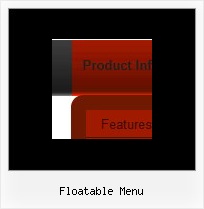Recent Questions
Q: We use your deluxe menu app. We are trying to configure menu windows to a certain width. But when we configure it to a certain number of characters, the app cuts words. Is there any way to configure it, so that doesn't happens and puts that word in the lower line in the menu en javascript item?
A: Try to use the following parameter:
var noWrap=0;
You can also use standard <br> tags within menu en javascript item's text.
["Product <br> Info","", "deluxe-menu.files/icon1.gif","deluxe-menu.files/icon1o.gif", "", "", "", "", "", "", "", ],
Q: Can I just have the date displayed without the time in the javascript popup calendar
A: You cannot hide time from the calendar templates.
But you can chose the output data format.
See more info:
http://www.calendardatepicker.com/parameters.html#param
calendarDatePicker.handlers( ['txt', 'txt', {type : 'date', format: '%d-%m-%Y'}] );
The result will be: 12-02-2009 Q: Hello, I am interesting in purchasing your product, but first I need to know if it is possible to call a JavaScript function from the menu. I have read the FAQ and noted where it lists that you can perform an alert call, and that worked on my end as well, but when I attempted to call a function I created I could not get it to respond. Is it possible to call a function from your menu? Could I get an example?
A: You can write your own functions within menuItems, for example:
["|Real-Time Data Query","javascript:window.open('http://www.domain.org/', '_blank','height=758,width=1024,status=yes,toolbar=no, menubar=no,location=no');",,,'Query real time water quality data' ,'' , '', '', ,],
Q: I would like to add the javascript API to a link contained in my website that will have the corresponding item in the deluxe-tree menu act as if it was "clicked".
Presumably I need to add the script (for example) <A HREF="http://deluxe-menu.com/features-info.html" TARGET="_self" "..javascriptHere ..">. Can you give me an example please of what code goes into there.
I presume I use dm_ext_setPressedItem (menuInd, submenuInd, itemInd, recursion) but where do I get the ????Ind data from and make the javascript call in the above link.
A copy of a working example together with where to get the data , perhaps on your own web pages, would help.
A: Deluxe Tree doesn't save a presseditem as it saves a tree state. It works within 1 page only and if youreload the page you should set a pressed item using Javascript API:
function dtreet_ext_setPressedItem (menuInd, itemID)
<script type="text/javascript">
var i = <?php echo $selitem; ?>;
onload=setPressed;
function setPressed()
{
dtreet_ext_setPressedItem(0,dtreet_ext_getItemIDByIndex(0, i));
}
</script>
You should define selitem using server side script.