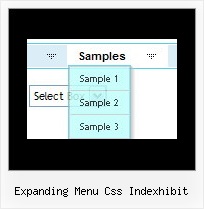Recent Questions
Q: In the navigation bar below (done in Spanish) I am trying to display the word “Niños” (Children) but looks like this special character is not displayed correctly. How I fix this?
A: Try to write it in the following way:“Niños”
Q: The contact page drop down menu examples would not work with the Firefox browser. And the submenu would show a white bg in the Internet Explorer browser.
A: Your color parameters are incorrect:
var itemBackColor=["91C24D","8B3A96"];
var itemBorderColor=["ffffff","ffffff"];
You should write them in the following way:
var itemBackColor=["#91C24D","#8B3A96"];
var itemBorderColor=["#ffffff","#ffffff"];
Q: I am interested in purchasing Deluxe Menu. But I want to use drop down navigation menu on my PC only, not on Internet and not on Intranet or local host! I want to use it to make presentations similar to PowerPoint but it will only sit on my PC.
Is it possible to buy a license where I can have your software on my PC alone and not get the Trial Message? I am ready to pay for it.
A: You can use Deluxe Menu on local machine with the Developer license only.
Single and Multiple licenses allow you to use the menu on the Internet/Intranet websitesonly.
You can try to use another product - Vista Buttons, http://vista-buttons.com
Vista Buttons Home License - $49.95.
This license will suit you.Q: I am interested in purchasing your product for use in my company's website code. My clients are not tech-savy, and I do not want to include any code that will generate concern or problems on the user end.
Is there a way to use the JavaScript menus without generating the warning as mentioned in the subject? I know how to allow the active content on my web browser, but I want code that will not require such actions on their browsers.
A: Thanks for your interest in our products.
Your clients should check browser settings.
Unfortunately, we can't affect on the browser behavior in this case.