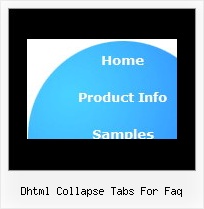Recent Questions
Q: Now I am coming across one more problem...
The alignment of the menu is off.
Where I can download previous versions of the menu?
A: I suppose that you're saying about submenu position.
Please, check the following parameters
var topDX=0;
var DX=0;
You can download trial package from the following links:
v1.12
http://deluxe-menu.com/deluxe-menu112setup.exe
v1.14
http://deluxe-menu.com/deluxe-menu114setup.exe
v1.71
http://deluxe-menu.com/deluxe-menu171setup.exe
Q: How i can to order tabs in the onclick tab menu from right to left ??
A: Try to use that parameter:
var bitemAlign="right";Q: I use your deluxe menu for my personal website and want to use it for a client site that we are putting together at work. However, there is one challenge. Some of the sites we build for our clients are internal only and do not have a proper domain name. In the case of my current client, the site answer to a servername call from within the network. Eg. http://WebServer1/ . They will NOT have a proper domain name (eg www.mysite.com). So, my question is, how can we purchase a license and have this work? Does your licensing need to be tied to a domain name to work? Also, the client has not yet confirmed the server name. How will this work?
A: You need to register the hostname of the website (as appears in the URL, for examplehttp://yourintranet/ , http://WebServer1/).
In you case you should register "WebServer1".
< Does your licensing need to be tied to a domain name to work?
Single and Multiple Website licenses are bound to a domain name.
Developer License - this version of the script doesn't check keys and it isn't bound to a domain name,so it can be used with an application that doesn't have a fixed domain name.
For your new client you can buy Single Website License. You can alsoupgrade to Multiple Website license for the price difference and generate your own keys for theclients or you can upgrade to Developer License.
Q: Is there a way to capture user click event just like the one in the javascript menu sliding?
A: Unfortunately, you can't assign onmouseover/onClick/onContextMenu event to each item.
However, you can achieve this by using standard html objects within items, for example:
var menuitems = [
["<div onContextMenu='your_code_here'>item text</div>", ""]
];