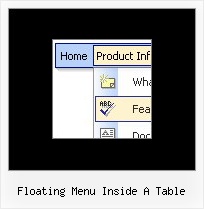Recent Questions
Q: I cannot find the parameter in deluxe tabs file "data.js" for umlaute a, u. I want it to set manually.
A: You can save your data file in UTF-8 in Windows version of DeluxeTuner v3.2.9.
You should turn on "Tools/Use utf8 encode" property.In that case your data file will be saved in UTF-8 encode.
Enter these symbols and save your data file.
If you don't want to use UTF-8 encode on your page you should turn off"Tools/Use utf8 encode" property, save your data file and manuallychange your letters in any text editor.
You can also replace your letters with special sets, for example
ä
ü
var menuItems = [
["ä....","testlink.html", "", "", "", "", "", "", "", ],
["ü....","testlink.html", "", "", "", "", "", "", "", ],Q: I have used for your software for Menu creation(Trial version). We integrated it in our appliaction running good on IE 6. It has some whitespaces also. Menu using dhtml is not displayed in IE 7 when integrated in our application. When we call your html directly in IE 7 then it displays.
In Mozilla ,menu is displayed but without transitional Effects.
I am interest buy your software. If we are assured that above issues will be fixed in licensed version.
A: > Menu using dhtml is not displayed in IE 7 when integrated in our application.Try to set exact width for the menu, for example: var menuWidth="300px";
> In Mozilla, menu using dhtml is displayed but without transitional Effects.Filters and transitional effects are features of Internet Explorer5.5+ only.
See more info here:
http://www.deluxe-menu.com/filters-and-effects-sample.html
Q: We need Asian fonts to be displayed on the menu. Is there any way that we can really make it happen?
The constraint is we have to display the drop down in Cross Frame and Cross Domain environment.
Your inputs will be really appreciated.
A: You can use any font in your menu.
You should install the font on your computer.
You're able to use any characters for Deluxe Menu in the same way asyou use them for standard html page.
The only issue is that submenus can be shown in incorrect positionwhen you're using dir=rtl for your page.
var dmRTL = 0;
Set this parameter to 1 if you're using right-to-left direction of html page <HTML dir=rtl>.Use also var smViewType = 2;for right-to-left languages.
Q: Greetings..... I am new to java script and would like to have a drop down menu that I can use with frames....
I downloaded your program and have created a small menu to try to become familiar with the program and see if I can accomplish getting a menu to display on a new page...... I am currently using Page Mill.
When I created the menus, I saved them as TstBuy and it was saved in the Deluxe-menu folder.
Having read a number of your information displays plus lacking the knowledge of what files and where to place them, I would appreciate any information you can offer as to what files to place in the main Page Mill folder if that is where they go??
As for the data I created (TstBuy), I thought that I would be able to copy and paste that file into the Page Mill page within a text box, but the paste feature was not available...
Thanks for any assistance you can offer..
A: Thanks for your interest in our products.
Deluxe Menu wasn't developed as Page Mill/Dreamweaver/Frontpage extension,BUT you can use it as standard Javascript files.
You can try to export your menu into html page using Deluxe Tunerapplication and then copy the code from the generated html page into your html page.You should click in Deluxe Tuner "File/Export/To HTML". You'll getsuch files:
deluxe-menu.files/
image_files.gif
dmenu.js
dmenu4.js
dmenu_add.js
dmenu_dyn.js
dmenu_key.js
dmenu_cf.js
dmenu_popup.js
dmenu_ajax.js
data-deluxe-menu.js
deluxe-menu.html
There is no need to use all files from the "deluxe-menu.files/"folder.
The description of files you can find here:
http://deluxe-menu.com/description-of-files-info.html
You can delete all files which are not necessary for you.
To install the menu into your html page:
1. open the page in Page Mill/Dreamweaver/Frontpage
2. open html source code of the page (deluxe-menu.html)
3. add several rows of code (<script> tags), For info see:
http://deluxe-menu.com/installation-info.html
You should also copy "deluxe-menu.files/" folder, all image files anddata-deluxe-menu.js in the same folder with your html page.
For example, you'll have such structure:
deluxe-menu.files/
image_files.gif
dmenu.js
dmenu_add.js
data-deluxe-menu.js
your_html_page_from_Page_Mill.html
That's all.