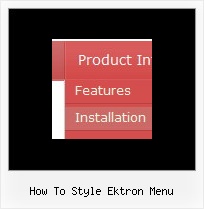Recent Questions
Q: I have created a test page using deluxe menu and would like the menu to appear in the centre of a frame. I have tried usind <div> and <table> tags and while either gives correct results with Internet Explorer, neither gives correct results with Mozilla.
A: Try to set exact value for menuWidth, for example:
var menuWidth="130px";
Q: When I put any new link on my tree view expand it goes as if I am placing as _blank when I have it leading to _self.
A: At the moment you have:
var titemTarget="_blank";
And you haven't specified "_self" parameter to
["||Unilock Fireplace MODS","fireplace_unilock_mods.htm", "", "", "", "", "", "", "", ],
You should set
var titemTarget="_self";
or set "_self" parameter for each item individually:
["||Unilock Fireplace MODS","fireplace_unilock_mods.htm","", "", "", "_self", "", "", "", ],
Q: Are there instructions on how to set up cross-frame mouseover menu?
A: You should create your menu in Deluxe Tuner, save it.
Create html file with your frame set.
Set ID for the first frameset:
<FRAMESET id=frmSet rows=220,*>
<FRAME id=frame1 src="Deluxe Menu Samples_files/cross-frame-horizontal-1.htm"> //menu frame
<FRAME id=frame2 name=frame2 src="Deluxe Menu Samples_files/testlink.htm"> //content frame
</FRAMESET>
Then you should open your data file in any text editor and change
dm_init(); to dm_initFrame("frmSet", 0, 1, 0);
Q: My top levels over the menu have no link and as such I need the cursor not to change when hovering over it – only change over the menus that drop down.
Please let me know how to fix this
A: Unfortunately, you can't change cursor type for different items.
But you can write so:
["< a href='http://deluxe-menu.com/'> Home ["Product Info","", , , , , "0", , , ],
["|What's New","", , , , , "0", , , ],
In all items with links you should use < a> tag.
Set this parameter:
var itemCursor="default";