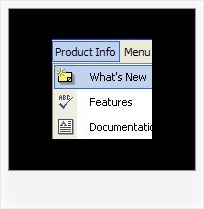Recent Questions
Q: I am becoming more frustrated by the moment. I try to add more menu items, the default icons (images) disappear and I can't figure out how to get them back.
Is this a bug in your software or am I simply doing something wrong? Every time this happens, I have to start over and end up with the same results - lost or missing icons.
A: That's mean that you don't use Individual Item Styles for the newitems.
Please, see how you should use Individual Styles for the items similar the one which you're going tocreate and see it parameters.
You should use the same parameters for the new item.
Try that.
Q: I would love to buy your product BUT, I am not sure if it will do what I want - can I call javascript within the dynamic menu?
For example my old page for disaster recovery we have inserted a URL substitution :
The javascript function is called at the top of the nav page:
<script LANGUAGE = "JavaScript" SRC = "../urlSub.js"> </script>
then the link on the nav menu
<a> href="#" ONCLICK = "urlSubstitution('transco/sheet.asp?stype=1')">Table of Contents </a>
-----------------------------------------------------------------------------------------------------
HOWEVER, Im not sure if this is possible with your product?
A: Yes, it is possible.
Actually you can use your own Javascript code instead standard links and html code inside item text. For example:
var menuItems = [
["text", "javascript:your_code_here"]
];
or
var menuitems = [
["<div onClick='urlSubstitution(\'transco/sheet.asp?stype=1\')'>Table of Contents</div>", ""]
];Q: First I want to thank you for the great support you provided. I have another question about the dynamic javascript tree. Is there a javascript API to fire an user click event so the browser will load proper page accordingly? I looked around the current APIs from your site and could not find one.
A: You can use dtreet_ext_userClick (itemID) function.
See more info:
http://deluxe-tree.com/functions-info.html
Actually you can use your own Javascript code instead standard links and html code inside item text. For example:
var tmenuItems = [
["text", "javascript:your_code_here"]
];
or
var tmenuitems = [
["<div onClick='urlSubstitution(\'transco/sheet.asp?stype=1\')'>Table of Contents</div>", ""]
];Q: I really want the actual dhtml menu bars to be SE Friendly. Is this possible?
A: You should generate search engine friendly code and install it on yourpage.
Deluxe Menu is a search engine friendly menu since v1.12.
To create a search engine friendly menu you should add additional html code within your html page:
<div id="dmlinks">
<a href="menu_link1">menu_item_text1</a>
<a href="menu_link2">menu_item_text2</a>
...etc.
</div>
To generate such a code use Deluxe Tuner application.
Run Tuner, load your menu and click Tools/Generate SE-friendly Code (F3).
We use such code on our website
http://deluxe-menu.com